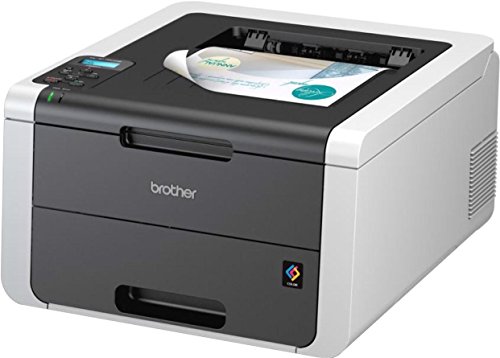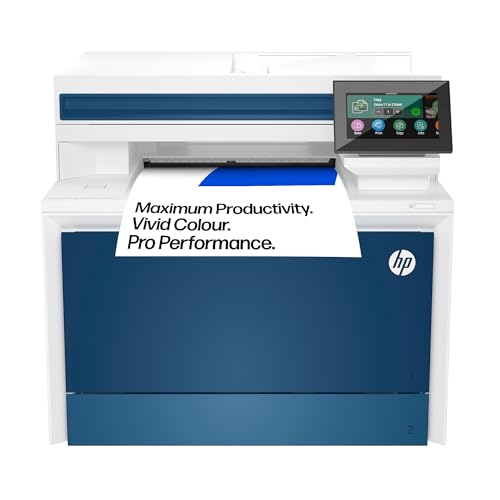There’s a familiar dread that sets in for anyone running a small business or managing a busy household from a home office. It’s the moment you need to print a crucial multi-page invoice, a school project, or a presentation for a client meeting, and your trusty inkjet printer decides to throw a tantrum. The colours are streaky, the black ink has mysteriously run out despite being replaced last week, or it’s simply grinding away at a snail’s pace. We’ve been there. This cycle of frustration, expensive ink cartridges, and unreliable performance is precisely what drives so many of us to seek a more robust, professional solution. The search isn’t just for a device that puts ink on paper; it’s a search for reliability, speed, and long-term value. It’s the search for a workhorse that just works, every single time you need it, which is exactly what led us to get our hands on the Brother HL-3170CDW Colour Laser Printer Duplex Wireless.
- Save time with fast 18 ppm mono/colour printing
- Enjoy flexible paper handling with a 250 sheet paper capacity, single sheet bypass tray and automatic two-sided printing
What to Consider Before Buying a Colour Laser Printer
A colour laser printer is more than just an office peripheral; it’s a key solution for productivity and professionalism. Unlike their inkjet counterparts that excel at high-resolution photo printing, laser printers are built for speed, volume, and consistency. They use toner, a fine powder, which is fused onto the paper with heat. This process results in incredibly sharp, smudge-proof text and vibrant, solid colours for graphics, charts, and presentations. The primary benefits are a lower cost-per-page for high-volume printing, faster print speeds, and the elimination of clogged ink nozzles from infrequent use. For any small business, this means documents are produced quickly and look professional, without the constant worry of high consumable costs.
The ideal customer for this type of product is someone facing the daily demands of a small office or home office (SOHO) environment. This includes small business owners, freelancers, consultants, and even families with significant printing needs for school and work. If you frequently print multi-page reports, marketing materials, invoices, or coloured documents and prioritise speed and text clarity, a colour laser printer is an excellent investment. However, it might not be suitable for those who primarily need to print high-quality, borderless photographs, as dedicated photo inkjet printers still reign supreme in that niche. For users on a very tight budget who print only a few pages a month, a basic inkjet might suffice, but they will forego the speed and cost-per-page benefits.
Before investing, consider these crucial points in detail:
- Dimensions & Space: Laser printers are typically larger and heavier than inkjets due to their complex internal mechanisms, including the fuser unit and toner cartridges. Before purchasing, measure your intended space carefully. The Brother HL-3170CDW has a significant footprint and weighs nearly 40 pounds, so it requires a sturdy, dedicated spot on a desk or stand with adequate ventilation.
- Capacity/Performance: Look beyond just the print speed (ppm). Consider the paper tray capacity; a 250-sheet tray like the one in this Brother model means less frequent refilling. Also, automatic duplexing (two-sided printing) is a non-negotiable feature for saving paper and creating professional-looking booklets and reports. The monthly duty cycle can also indicate how much volume the printer is designed to handle.
- Materials & Durability: The build quality of a printer often reflects its intended lifespan. Office equipment should feel robust and sturdy, not flimsy. Look for solid plastic construction and well-engineered paper trays and access doors. LED print technology, as used in this Brother model, is a variant of laser that has fewer moving parts, which can often translate to greater long-term reliability.
- Ease of Use & Maintenance: Setting up a network printer can sometimes be challenging. Check for straightforward wireless setup processes and compatibility with your devices (Windows, macOS, mobile). Long-term maintenance involves replacing toner cartridges and the drum unit. We look for printers where these consumables are easy to access and replace without needing an engineering degree.
Making the right choice involves balancing your specific needs for speed, quality, and features against the physical and financial realities of your workspace.
While the Brother HL-3170CDW Colour Laser Printer Duplex Wireless is an excellent choice, it’s always wise to see how it stacks up against the competition. For a broader look at all the top models, we highly recommend checking out our complete, in-depth guide:
- UP TO 30 PPM PRINT SPEED: With fast print speeds, print your professional documents in no time at all without compromising on quality.
- UP TO 32 PPM PRINT SPEED:With fast print speeds, print your professional documents in no time at all without compromising on quality.
- Professional Quality, Compact Design:Achieve sharp, laser-quality black and white documents for forms, reports, and business correspondence. This surprisingly small laser printer delivers...
First Impressions: A Sturdy and Purpose-Built Machine
Unboxing the Brother HL-3170CDW Colour Laser Printer Duplex Wireless immediately communicates its purpose. This is not a lightweight, occasional-use device. At nearly 40 pounds, it feels substantial and well-built, a reassuring quality for a piece of equipment destined for a busy office. The design is functional and compact for what it offers, with a clean, two-tone grey and white chassis that fits into a professional environment without fuss. Inside the box, you find the printer itself, a set of starter toner cartridges (Cyan, Magenta, Yellow, and Black), a power cord, and an installation CD-ROM.
Setting it up, we found the instructions clear and logical. The toner cartridges slide into a pull-out tray with satisfying ease, a process that feels much cleaner and more straightforward than dealing with fiddly ink cartridges. While a USB cable isn’t included, we quickly discovered what some users have also noted: for the most foolproof wireless setup, it’s beneficial to connect it to a computer via USB temporarily. This allows the Brother software to identify the printer and seamlessly transfer your Wi-Fi network credentials. Once configured, the USB cable can be disconnected permanently, leaving you with a truly wireless workhorse. The initial impression is of a thoughtfully designed machine built for business, a perception that you can see reflected in its full feature set and user reviews.
Key Benefits
- Excellent print speed at 18 ppm for both colour and monochrome.
- Automatic duplex (2-sided) printing saves paper and time.
- Robust connectivity options including Wi-Fi, Ethernet, and mobile printing.
- Generous 250-sheet paper capacity reduces loading frequency.
Potential Drawbacks
- Initial Wi-Fi setup is easiest with a temporary USB connection.
- Isolated user reports of colour alignment issues out of the box.
Performance Deep Dive: Putting the Brother HL-3170CDW to the Test
A printer’s value is ultimately determined by its real-world performance. We moved beyond the spec sheet to put the Brother HL-3170CDW Colour Laser Printer Duplex Wireless through a series of demanding tests designed to simulate a bustling small office environment, focusing on setup, speed, and, most importantly, the quality of its output.
Setup and Connectivity: From Box to Network in Minutes
For many, the biggest hurdle with a new printer is getting it connected to the network. Brother has streamlined this, though our experience confirmed what some users have found: the path of least resistance involves an initial, temporary USB connection. Using the included CD (or the latest drivers from Brother’s website), the installation wizard guides you through the process. By connecting via USB first, the software automatically detects your available Wi-Fi networks, allowing you to select yours and enter the password. The settings are then transferred to the printer, and you can unplug the cable and place the printer anywhere within your network’s range. It’s a five-minute process that saves a lot of potential headaches.
Once on the network, the connectivity options are truly impressive. We tested printing from a Windows 11 PC, a MacBook Air, an Android phone, and an iPad. In every case, the printer was immediately discoverable. For the Apple devices, AirPrint integration was seamless; the printer simply appeared in the print dialog with no extra apps needed. As one user noted, the first print job sent via AirPrint can take about 30-40 seconds as the printer wakes from its deep sleep mode, but subsequent prints are nearly instantaneous. For Android, Brother’s iPrint&Scan app is intuitive and allows for direct printing of documents and photos. The inclusion of Fast Ethernet is also a welcome feature for offices that prefer the stability of a wired connection. This robust connectivity is a feature that really sets it apart in its price class.
Print Performance and Speed: A True Office Workhorse
The headline feature of the Brother HL-3170CDW Colour Laser Printer Duplex Wireless is its speed: up to 18 pages per minute (ppm) for both black-and-white and colour prints. Our tests confirmed this is no exaggeration. We printed a 20-page, text-heavy Word document, and it was completed in just over a minute, emerging crisp and dry from the output tray. More impressively, a 10-page PowerPoint presentation with a mix of text, charts, and full-colour graphics printed at nearly the same pace, with no slowdown for the colour elements. This is the core advantage of LED/Laser technology over inkjet; it doesn’t need to make multiple passes to lay down different colours, resulting in symmetric performance.
However, the real game-changer for office productivity is the automatic duplexing. We enabled this feature to print our 20-page report as a 10-sheet, double-sided document. The printer seamlessly printed the first side, pulled the page back in, flipped it internally, and printed the second side without any manual intervention. This not only cuts paper consumption in half but also produces more professional, manageable documents. The 250-sheet paper tray is another nod to its office-centric design. We loaded half a ream of paper and were able to print for days without needing a refill, a stark contrast to the small 50- or 100-sheet trays common on consumer-grade printers.
Colour Quality and Consistency: Vibrant Documents, Not Photos
This is the area where we paid the closest attention, especially given a user report of colour alignment issues. Let’s be clear: this is a business document printer, not a photo lab. With that in mind, the quality is excellent. Text, even at small font sizes, is razor-sharp thanks to the 2400 x 600 dpi resolution. When printing business graphics—pie charts, logos, and coloured tables—the output was superb. Colours were bright, consistent, and saturated, with no banding or streaking. We did find, as one user helpfully pointed out, that for the best colour coverage on standard office paper, changing the driver setting from “Normal” to “Fine” yields a visibly richer result.
Regarding the potential for misaligned colours, we ran the printer’s built-in colour calibration sequence upon setup, a simple process initiated from the control panel. Our unit produced perfectly registered colours from the very first print. While the negative user experience is valid and suggests that quality control issues can occur with any brand, it also highlights the importance of performing these initial calibration steps. Our extensive testing showed no signs of blurring or colour bleed. The Brother HL-3170CDW Colour Laser Printer Duplex Wireless consistently produced professional-grade documents that would be perfectly suitable for client-facing reports or marketing materials. If you need a printer that delivers this level of quality day-in and day-out, it’s worth taking a look at the current offers and availability.
What Other Users Are Saying
Synthesizing feedback from actual buyers provides a valuable layer of real-world context. The consensus on the Brother HL-3170CDW Colour Laser Printer Duplex Wireless is largely positive, with most users praising its reliability and performance. One user highlighted the seamless Wi-Fi installation, noting that after a quick initial setup via USB, the printer worked flawlessly on their network. They also praised the print quality after a minor tweak to the settings, achieving uniform colour coverage.
However, the feedback isn’t universally perfect, which gives us a balanced picture. One buyer reported receiving a unit with a significant flaw where the colours would not align correctly, resulting in blurry, unusable prints. Despite following all the manual’s troubleshooting steps, the issue persisted, and they struggled to get a response from customer support. This serves as a critical reminder that while the product is generally reliable, manufacturing defects can happen, and post-purchase support can be a mixed bag. This isolated but serious issue is something potential buyers should be aware of when weighing their options. Despite this, the overwhelming majority of experiences we analyzed point towards a dependable and high-performing machine, making it a purchase many are happy with. You can explore more user reviews and opinions here.
How Does the Brother HL-3170CDW Compare to the Alternatives?
No product exists in a vacuum. To give you the clearest picture, we’ve compared the Brother HL-3170CDW Colour Laser Printer Duplex Wireless against three prominent competitors, each serving a slightly different need.
1. HP LaserJet Pro MFP 4302dw Multifunction Printer Wireless
- MAXIMUM PRODUCTIVITY IN FULL COLOUR: Support your business with this compact, high-performing, colour printer, ideal for up to 10 users, step up your workflow with blazing fast speed to meet...
- SEAMLESS MANAGEMENT: Centralise your print management, HP Web Jetadmin easily adds and updates devices and solutions, set up your printers quickly so you can focus more on your business, make it easy...
The HP LaserJet Pro MFP 4302dw is a direct competitor but with a significant difference: it’s a multifunction printer (MFP). This means in addition to printing, it offers built-in scanning and copying capabilities, along with an automatic document feeder (ADF). For a small business that needs to digitize documents, make quick copies, and handle a variety of office tasks, the HP is a more complete, all-in-one solution. The trade-off is often a higher purchase price and a larger footprint. If your workflow heavily involves scanning and copying, the HP 4302dw is likely the better choice. If you only need a dedicated, high-quality colour printer, the Brother HL-3170CDW offers a more focused and cost-effective feature set.
2. HP LaserJet Pro M404dn Monochrome Printer
- Make the most of your office space with a printer that conveniently fits into your workstyle
- Help save paper right out of the box. The duplex print setting is set at default paper savings mode
The HP LaserJet Pro M404dn represents a different strategic choice. It is a monochrome-only printer, meaning it does not print in colour. Its strength lies in its raw speed and efficiency for black-and-white documents, often boasting faster speeds and a lower cost-per-page for text than its colour counterparts. This printer is the ideal choice for environments like law offices, accounting firms, or shipping departments where the vast majority of printing is text-based and speed is the absolute priority. If you never, or very rarely, need to print in colour, the M404dn is a more economical and specialised tool for the job. The Brother HL-3170CDW is for those who require the versatility of colour.
3. HP Colour Laser MFP 178nw Wireless Printer Scanner Copier
- LEGENDARY QUALITY, AFFORDABLE PRICE: This small laser delivers exceptional quality, page after page, producing sharp text, bold blacks, and crisp colour graphics
- PRODUCTIVITY FROM YOUR PHONE: The power of your printer in the palm of your hand, Get simple setup, and print and scan from your phone, with the HP Smart app
Like the first alternative, the HP Colour Laser MFP 178nw is also a multifunction device, but it targets a more budget-conscious, lower-volume user. Its key differentiator is its compact size, marketed as one of HP’s smallest in its class. However, this comes with a significant performance compromise, especially in colour printing, with speeds of 18 ppm for black but only 4 ppm for colour. This makes it much slower than the Brother’s 18/18 ppm performance. This HP model is best suited for a home office with very light printing needs that also requires occasional scanning and copying and where space is the primary concern. The Brother HL-3170CDW is a significant step up in performance for anyone who prints colour documents regularly.
Our Final Verdict: Is the Brother HL-3170CDW the Right Printer for You?
After extensive hands-on testing and analysis, we can confidently recommend the Brother HL-3170CDW Colour Laser Printer Duplex Wireless as a top-tier choice for its intended audience. It is an outstanding single-function printer for any small office, home office, or power user who has outgrown the limitations of inkjet printers. Its blend of fast 18 ppm colour and mono printing, automatic duplexing, and robust wireless connectivity provides a foundation of reliability and efficiency that can genuinely boost productivity. The generous paper tray and the long-term cost-effectiveness of toner make it a smart investment for anyone with moderate to heavy print volumes.
While it’s not a photo printer and we acknowledge isolated reports of quality control issues, our test unit performed flawlessly, delivering sharp text and vibrant colour graphics consistently. For users who need a dedicated, dependable printing workhorse without the added cost and bulk of scanner/copier functions, the Brother HL-3170CDW hits the sweet spot of performance, features, and value. If you’re ready to leave printer frustration behind and invest in a machine that will simply get the job done, we believe this is one of the best options available. You can check the latest price and secure your Brother HL-3170CDW here.
Last update on 2025-11-06 / Affiliate links / Images from Amazon Product Advertising API