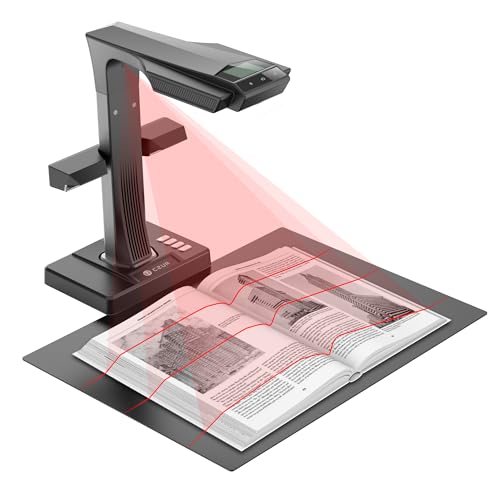For years, my home office has been slowly consumed by a paper avalanche. Towering stacks of university textbooks with invaluable margin notes, irreplaceable research journals, and beloved novels that are long out of print formed a landscape of organised chaos. The thought of digitising this collection felt both essential and impossible. I’d tried the traditional flatbed scanner route; the tedious process of lifting the lid, placing a book, pressing it down, scanning, turning the page, and repeating felt like a Sisyphean task. After an hour, I’d have maybe 30 pages and a sore back. Using a smartphone was faster but resulted in skewed perspectives, inconsistent lighting, and warped text near the book’s spine. I needed a specialised tool, a device built from the ground up to solve the unique challenge of scanning bound volumes quickly and accurately. That search led me directly to the CZUR ET24 Pro Document Scanner Auto-Flatten.
- Auto-Flatten Technology: The ET24 Pro book scanner uses laser flattening technology to convert a 3D surface into a editable 2D plane
- Enhanced HD Camera: CZUR professional document scanner features a 24 megapixel HD camera with 320 DPI and a resolution of 5696x4272
What to Consider Before Buying a Book & Document Scanner
A Document Scanner, especially a specialised book scanner, is more than just an item; it’s a key solution for reclaiming physical space, preserving valuable information, and creating searchable, accessible digital archives. The primary benefit is efficiency. It transforms the laborious task of manual scanning into a streamlined, almost effortless process, saving hundreds of hours for academics, researchers, archivists, and avid readers. It protects delicate or old books from the wear and tear of being flattened on a traditional scanner and unlocks the content within, making it editable and searchable through Optical Character Recognition (OCR).
The ideal customer for this type of product is someone facing a large volume of scanning, particularly of bound materials like books, journals, or large catalogues. Think PhD students digitising research, lawyers archiving case files, or hobbyists preserving their personal library. It’s a significant investment for those who value speed and advanced features like curve correction. However, it might not be suitable for those who only scan occasional single-page documents or photos. For them, a smaller, more portable document feeder or even a high-quality multifunction printer would be a more economical choice. The key is to match the technology to the scale and nature of your scanning project.
Before investing, consider these crucial points in detail:
- Dimensions & Space: Unlike a compact flatbed scanner, an overhead scanner like the CZUR ET24 Pro has a vertical footprint. You’ll need dedicated desk space not just for the unit itself (which measures 14.9 x 35.1 x 36.2 cm) but also for the included black scanning mat and room to comfortably open an A3-sized book or document. Ensure you have the vertical clearance and a stable surface to work from.
- Capacity/Performance: The two most important performance metrics are resolution and speed. The ET24 Pro boasts a 24 MP camera, which translates to a crisp 320 DPI resolution, excellent for clear text recognition. Speed is where it truly excels, with a scan time of around 1.5 seconds per page. Also, consider the maximum capture size; the A3 capability of this model is crucial for scanning oversized books, blueprints, or artwork.
- Materials & Durability: The build quality speaks to the product’s longevity. The CZUR ET24 Pro Document Scanner Auto-Flatten features a sturdy metal vertical stand and a solid base, giving it a professional and stable feel. Cheaper alternatives might use more plastic, which can lead to wobble and less precise scans over time. The quality of the camera lens and the LED lighting components are paramount for consistent results.
- Ease of Use & Maintenance: The hardware setup is typically straightforward, but the software is where the learning curve lies. Look for intuitive software with features like automatic page-turn detection, smart cropping, and batch processing. As some users note, there can be a period of adjustment. Maintenance is minimal, primarily consisting of keeping the camera lens and the scanning mat clean and free of dust.
Understanding these factors will ensure you choose a scanner that not only meets your immediate needs but also proves to be a valuable long-term asset in your digitisation projects. To explore how the CZUR ET24 Pro stacks up in the broader market, it’s helpful to see it in context.
While the CZUR ET24 Pro Document Scanner Auto-Flatten is an excellent choice, it’s always wise to see how it stacks up against the competition. For a broader look at all the top models, we highly recommend checking out our complete, in-depth guide:
- IMPRESSIVELY SHARP - Produce incredibly sharp, high-resolution scans of any photo or document in just 8 seconds thanks to Canon’s unique LiDE technology.
- SMALL AND COMPACT DESIGN: The small and compact design, makes the DSmobile DS-640 ideal where space is limited, A great option for reception areas and working on the go
Unboxing the CZUR ET24 Pro: First Impressions and Key Features
Opening the box of the CZUR ET24 Pro, the first impression is one of professional-grade quality. Everything is securely packed in dense foam, and the device itself has a satisfying heft, weighing in at 1.5 kg. The main unit, with its sleek dark grey finish and metal construction, feels robust and far from a flimsy piece of office equipment. Assembly is incredibly simple, requiring just a few minutes to attach the head unit to the vertical stand. The box includes everything you need to get started: the scanner itself, a large black positioning mat, a USB cable for connecting to your computer, a power adapter, a foot pedal for hands-free scanning, and a pair of special yellow finger cots. These cots are a small but ingenious detail; you use them to hold book pages down, and the software is designed to recognise and digitally erase them from the final scan. The inclusion of an HDMI port is a notable upgrade, hinting at its dual purpose as a document scanner and a high-resolution visual presenter for meetings or classrooms. It immediately feels like a serious tool designed for a specific, demanding job. You can see its full feature set and user reviews to get a better sense of its premium build.
Key Benefits
- Incredibly fast scanning speed (approx. 1.5 seconds per page)
- Advanced Auto-Flatten technology effectively corrects book page curvature
- High-resolution 24 MP sensor captures crisp, clear text for excellent OCR
- Versatile A3 capture size and dual lighting system for glossy pages
Limitations
- Image quality for illustrations and photos can be underwhelming
- Software has a significant learning curve to master all features
In-Depth Performance Analysis: Putting the CZUR ET24 Pro to the Test
A spec sheet can only tell you so much. To truly understand the CZUR ET24 Pro Document Scanner Auto-Flatten, we had to put it through its paces, digitising everything from dense academic textbooks to glossy photo albums and large-format sketches. We wanted to see if its performance in the real world lives up to its professional-grade promises.
The Magic of Auto-Flatten: How Well Does It Really Work?
This is the headline feature, the core reason anyone would choose an overhead scanner over a traditional flatbed. The process is mesmerising to watch. Before scanning, the ET24 Pro projects three laser lines onto the book to map the 3D curvature of the open pages. When you capture the image, the CZUR software uses this data to digitally flatten the page into a perfect 2D rectangle. For the vast majority of standard paperbacks and hardcover books, the result is, as one user described it, “bluffant” (stunning). The frustrating text warp you get near the spine with other methods simply vanishes, leaving you with a clean, flat, and perfectly readable page. The intelligent software also handles page splitting, automatically detecting that you’re scanning two pages at once and separating them into individual images. The included finger cots work brilliantly with the software’s “Finger Removal” feature, allowing you to hold pages flat without your fingers appearing in the final scan. We found this to be remarkably accurate. However, the system isn’t infallible. Echoing some user feedback, we noticed that with extremely thick books or those with very narrow inner margins, the software can sometimes struggle to get the flattening perfect, occasionally requiring a manual adjustment or a rescan. It takes some practice to learn the optimal book placement on the mat to achieve consistently perfect results, but once you find that rhythm, the process is revolutionary.
Image Quality and OCR: A Tale of Two Scenarios
The 24 MP CMOS sensor is a powerhouse, but its performance is highly dependent on the source material. For text-based documents—be it books, contracts, or research papers—the quality is absolutely superb. The 320 DPI resolution produces sharp, high-contrast text that is ideal for Optical Character Recognition (OCR). We tested the built-in Abbyy-powered OCR engine on documents in English, Spanish, and French, and the accuracy was outstanding, converting scanned pages into searchable PDFs and editable Word documents with very few errors. This is a game-changer for students and researchers. One user confirmed our findings, noting, “The quality of the OCR in Spanish and in English is very good.” However, when we shifted to scanning illustrated material, the results became more mixed. Several users expressed disappointment with its handling of photos and antique illustrations, with one from a publishing house calling the quality for their purposes “unterirdisch” (abysmal). We can confirm this dichotomy. The scanner’s firmware and processing algorithms are clearly optimised for text clarity, sometimes at the expense of photographic fidelity. Images can appear slightly soft, and digital processing can occasionally create artifacts, as another user scanning old catalogues noted. While the side lights are a fantastic addition for eliminating glare on glossy paper—a major advantage over smartphone scanning—those whose primary goal is archiving high-quality art or photography might find the output doesn’t match a dedicated photo scanner. For its intended purpose of book scanning, this feature that really sets it apart is its text optimisation, but buyers should be aware of this limitation.
Speed, Workflow, and Software: The Efficiency Engine
This is where the CZUR ET24 Pro Document Scanner Auto-Flatten truly justifies its price tag. The sheer speed is staggering. Once you get into a flow, you can digitise a 300-page book in under 15-20 minutes, a task that would take an entire day on a flatbed scanner. You have multiple ways to trigger a scan: clicking in the software, pressing the button on the device, using the included foot pedal, or enabling the automatic page-turn detection. The foot pedal is our preferred method, as it leaves both hands free to manage the book. The auto-detection, which scans automatically a few seconds after it senses you’ve turned the page, is brilliant in theory and works well with consistent page turning, further accelerating the workflow. The CZUR software itself is powerful but, as many users point out, has a learning curve. It’s not immediately intuitive, and you’ll want to spend some time exploring its various modes (Flat Single Page, Facing Pages, Combine Sides) and post-processing options (colour modes, cropping, batch adjustments). We did encounter some of the software quirks mentioned by users, such as the occasional difficulty in getting margins perfectly even without manual tweaking. We also noted the feedback from a Linux user who had to contact support for a specific software version, highlighting that while multi-OS support is advertised, the experience might be smoothest on Windows and macOS. Despite the initial learning period, once mastered, the software provides a comprehensive suite of tools to go from physical book to polished, multi-page searchable PDF in record time. The efficiency gains are immense, which you can explore further on its product page.
What Other Users Are Saying
Our findings are strongly reflected in the broader user community. The sentiment is generally positive, especially from those with a clear, text-focused goal. One user, aiming to digitize a large library of university texts, praised it for the “velocità di tutto il processo di scansione” (speed of the entire scanning process). Another enthusiastic reviewer claimed the results were “out-of-this-world,” celebrating its ability to remove page curves and create searchable PDFs effortlessly. This aligns perfectly with our experience of its power for academic and research purposes.
However, the negative feedback is just as specific and important. A French user trying to scan old, illustrated catalogues was met with “Grosse déception” (big disappointment), citing “catastrophic” digital processing that created artifacts and blurry images. This was echoed by a German publisher who stated that for antique books and illustrations, the quality was so poor they had to return the device, noting that their smartphone took sharper photos. This feedback is critical: it frames the CZUR ET24 Pro Document Scanner Auto-Flatten not as an all-purpose scanner, but as a highly specialised tool. It excels at text but falls short for users who need archival-quality image reproduction.
How Does the CZUR ET24 Pro Compare to the Competition?
The CZUR ET24 Pro Document Scanner Auto-Flatten occupies a specific niche, but it’s not the only solution for going paperless. Understanding its positioning against key alternatives is crucial for making the right choice for your specific needs.
1. Doxie Pro DX400 Duplex Document and Receipt Scanner
- [Fast and Powerful] High quality scans of documents, invoices, statements, receipts, reports, business cards, photos, drawings, sketches, classwork, homework, and more!
- [Two-Sided Scanning] Crisp duplex scans of your two-sided paper, with features like text recognition, automatic cropping, rotation, and contrast boost. Collapsible document feeder and direct feed slot...
The Doxie Pro DX400 represents a completely different approach to scanning. It’s a compact, portable, sheet-fed duplex scanner. Its primary strength is rapidly scanning stacks of loose documents, receipts, and photos, automatically scanning both sides at once. If your main challenge is a shoebox full of receipts or a pile of single-page contracts, the Doxie is far more efficient. However, it is completely incapable of scanning books or bound materials without destroying them. The Doxie is for the road warrior or the home user battling loose paper clutter, whereas the CZUR ET24 Pro is the librarian’s tool for digitising bound volumes.
2. CZUR Shine Ultra Pro 24MP Document Scanner A3
- Design and Speed: Work with Windows XP/7/8/10/11 AND macOS 10.13 or later. Not compatible with Android and iOS. Designed for A3&A4(11.69*16.53 & 8.27*11.75 inch) document, any objects smaller than A3...
- Patented Flattening Curved Book Page Technology: Shine Ultra applies CZUR’s patented technology to flatten the curved surface after pixel transformation to flattening of the book page (Only suitable...
The Shine Ultra Pro is the ET24 Pro’s more portable sibling from the same brand. It offers the same 24MP resolution and A3 scanning capability in a much lighter, foldable design, making it ideal for those who need to scan on the go, such as a researcher visiting an archive. It also includes auto-flatten and deskew technology. The primary trade-off is the lighting system. The Shine Ultra Pro lacks the ET24 Pro’s advanced dual side-lighting system, making it more susceptible to glare when scanning glossy pages. For users who prioritise portability and scan mostly matte documents, the Shine Ultra Pro is a compelling and often more affordable alternative. If ultimate quality and glare control on varied materials are paramount, the ET24 Pro remains the superior choice.
3. C-Pen Exam Reader
- Allows students with dyslexia, or other reading difficulties, to take written exams. Bolsters reading independence
- Totally portable, pocket-sized device reads text out aloud with an English human-like digital voice
The C-Pen Exam Reader is a hyper-specialised tool rather than a general-purpose scanner. It’s a digital highlighter that you slide across lines of text to instantly capture and, in some models, read them aloud. It’s designed for students with reading difficulties or for anyone needing to quickly grab quotes or snippets of text from a book without scanning the entire page. Its function is text extraction, not document imaging. You cannot capture images, diagrams, or the layout of a page. It’s an excellent accessibility tool and a handy research assistant, but it serves a completely different purpose than the CZUR ET24 Pro, which is built for wholesale digitisation of entire documents and books.
Final Verdict: Is the CZUR ET24 Pro Document Scanner Auto-Flatten Right for You?
After extensive testing and analysis, our verdict on the CZUR ET24 Pro Document Scanner Auto-Flatten is clear but nuanced. This is not a one-size-fits-all device, but for the right user, it is nothing short of revolutionary. If you are an academic, a researcher, a lawyer, a student, or a bibliophile looking to digitise a large volume of text-heavy books and documents, this scanner is an absolute game-changer. Its incredible speed, effective auto-flatten technology, and superb OCR accuracy will save you hundreds of hours and produce a high-quality, searchable digital library. The investment is significant, but the return in time and efficiency is immense.
However, if your primary need is to archive high-fidelity photographs, art, or illustrated historical documents, you should heed the warnings from other users and our own findings. The image processing is tuned for text, not for artistic reproduction. In those cases, a dedicated flatbed photo scanner would be a more appropriate tool. For its intended audience, the CZUR ET24 Pro is a brilliant, powerful, and highly recommended solution that finally makes the dream of a paperless library an achievable reality. If you’re ready to conquer your mountain of paper, we highly recommend you check the latest price and availability for the CZUR ET24 Pro.
Last update on 2025-11-10 / Affiliate links / Images from Amazon Product Advertising API