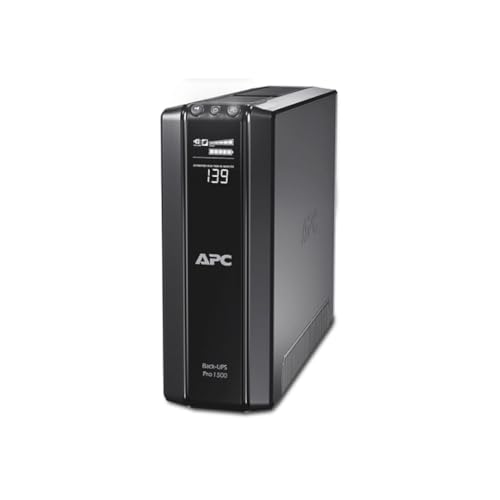We’ve all been there. You’re deep in the zone, hours into a critical project, putting the final touches on a complex design, or about to defeat that final boss in a marathon gaming session. The power grid, which we take for granted 99.9% of the time, decides to have a momentary hiccup. The lights flicker, your screen goes black, and a sudden, deafening silence fills the room. It’s a gut-wrenching feeling. In that split second, you’ve not only lost your progress, but you’re also left wondering if your expensive, sensitive electronics have survived the sudden shutdown and potential surge. This isn’t just an inconvenience; it can lead to corrupted data, damaged hard drives, and a shortened lifespan for components you’ve invested thousands in. Protecting against this isn’t a luxury—it’s an essential insurance policy for your digital world.
- The APC Back-UPS PRO Series offers guaranteed battery backup and surge protection for high performance computer systems, networks, external storage devices, game consoles and other electronics
- This UPS Backup includes premium features such as Automatic Voltage Regulation (AVR), an LCD display, energy saving functionality, and PowerChute management software
Before You Invest in Power Protection: A Buyer’s Guide to Uninterruptible Power Supplies
An Uninterruptible Power Supply (UPS) is more than just an oversized power strip; it’s a key solution for ensuring digital continuity and hardware safety. At its core, it’s a battery backup that instantly takes over when the mains power fails, giving you precious minutes to save your work and shut down your systems gracefully. However, advanced models like the APC BR1500GI Uninterruptible Power Supply 1500VA do much more. They provide sophisticated surge protection and, crucially, Automatic Voltage Regulation (AVR). AVR constantly corrects for minor power fluctuations—brownouts and swells—without engaging the battery, protecting your hardware from the slow, insidious damage caused by “dirty” power and saving battery life for a true blackout.
The ideal customer for this type of product is someone with a high-performance or mission-critical setup: a home office professional, a content creator, a serious gamer, or anyone running a Network Attached Storage (NAS) device. These users have valuable data and expensive hardware that cannot afford abrupt power loss. Conversely, a UPS of this calibre might be overkill for those who only need to protect a lamp, a simple clock radio, or a non-essential device. For them, a basic surge protector would suffice. If your power needs are much lower, for a single router or a very basic computer, a smaller, less powerful UPS might be a more cost-effective choice.
Before investing, consider these crucial points in detail:
- Dimensions & Space: A powerful UPS is not a small device. The APC BR1500GI, for instance, is a substantial piece of kit, weighing nearly 13 kilograms. Before you buy, measure the intended space—be it under a desk or in a cabinet—and ensure there is adequate ventilation around it, as these units generate some heat during operation and charging.
- Capacity/Performance: This is the most critical factor. Capacity is measured in Volt-Amps (VA) and Watts (W). The Watt rating is the most important, as it represents the true power your devices can draw. You must calculate the total wattage of all the equipment you intend to connect to the battery backup outlets to ensure the UPS can handle the load. A good rule of thumb is to choose a UPS with a watt rating at least 25% higher than your total load to provide a safety margin.
- Materials & Durability: Most consumer UPS units are housed in durable, high-impact plastic. The APC “PRO” line feels robust and well-constructed, designed to sit unobtrusively and do its job for years. The internal components, particularly the Sealed Lead Acid battery, are heavy and are the core of the unit’s weight and long-term reliability. Battery longevity is typically 3-5 years, after which it can be replaced.
- Ease of Use & Maintenance: A good UPS should be largely set-and-forget. Look for models with a clear display, like the LCD screen on the BR1500GI, which provides at-a-glance information on load, battery status, and runtime. Also, consider the software. While some units offer basic functionality, advanced software like APC’s PowerChute enables automatic, unattended shutdowns, which is vital for servers or when you’re away from your desk.
While the APC BR1500GI Uninterruptible Power Supply 1500VA is an excellent choice, it’s always wise to see how it stacks up against the competition. For a broader look at all the top models, we highly recommend checking out our complete, in-depth guide:
- Apc Back-UPS essential series provides battery backup and surge Protection ideal for your home and home office
- Note: This model is not compatible with the DXP6800 and DXP8800 series.
- 950VA / 520W Backup Battery Supply
Unboxing the Beast: First Impressions of the APC BR1500GI
From the moment the courier handed over the box, it was clear the APC BR1500GI Uninterruptible Power Supply 1500VA is a serious piece of hardware. Weighing in at 12.7 kg, it has a reassuring density that speaks to the large battery and quality components within. Inside, the unit is securely packed, accompanied by a USB connection cable, two IEC C13 to C14 output cables, a user manual, and the PowerChute Personal Edition software CD. The unit itself is a tall, black tower, professionally styled and more suited to a home office than a flashy gaming setup, which we appreciate. The front is dominated by the clear LCD screen and three control buttons (Display, Mute, and Power), which feel tactile and responsive. The overall build is solid, with plenty of ventilation, giving us confidence in its ability to manage heat during heavy operation. It feels like a step up from the more basic, budget-oriented UPS units we’ve tested, truly earning its “PRO” designation. You can see its full feature set and user reviews to get a better sense of its premium build.
Advantages
- Robust power capacity (1500VA/865W) suitable for high-performance PCs and multiple devices.
- Automatic Voltage Regulation (AVR) protects equipment from sags and swells without using the battery.
- Informative LCD screen provides critical data like load, runtime, and battery status at a glance.
- Excellent out-of-the-box compatibility with systems like Synology NAS via USB.
Drawbacks
- Included software lacks native support for modern macOS, requiring reliance on built-in OS features.
- Some reports of operational noise (humming) during charging in very quiet environments.
In the Trenches: A Performance Breakdown of the APC BR1500GI
A UPS isn’t judged on its looks, but on its unwavering performance when the lights go out. We put the APC BR1500GI Uninterruptible Power Supply 1500VA through its paces, simulating the exact conditions it was built to conquer: power outages, brownouts, and heavy loads. Our goal was to move beyond the spec sheet and understand how this unit performs in a real-world home office and gaming environment. After extensive testing, we can say it’s a powerhouse, albeit one with a few quirks you should be aware of.
Power Capacity & Real-World Runtime: Beyond the Spec Sheet
The headline figures for this UPS are 1500VA and 865 Watts. This is a generous amount of power, placing it firmly in the prosumer category. To test this, we connected our primary workstation: a high-end gaming PC with an RTX series graphics card, a 34-inch ultrawide monitor, a secondary monitor, a NAS device, and our router. Under a typical working load (multiple applications, browsing, and background tasks), the LCD reported a load of around 350-400W. When we simulated a power cut, the unit switched over instantly and seamlessly, reporting an estimated runtime of just over 20 minutes. This is more than enough time to save all work, close applications, and perform a graceful shutdown.
We saw similar results to one user who reported running a dual PC setup drawing 485W and achieving an estimated 15 to 20 minutes of runtime. This real-world feedback confirms our findings that the unit provides a substantial buffer for complex setups. It’s important to manage expectations here; manufacturer runtime charts often show very long durations based on minimal loads (e.g., just a router). If you push the unit closer to its 865W maximum—for instance, during an intense gaming session where the load can spike to 600W or more—that runtime will drop significantly, likely to around 5-7 minutes. But even that is ample time to safely exit your game and shut down. For those with demanding hardware, this UPS provides the headroom you need.
The Unsung Hero: Automatic Voltage Regulation (AVR) in Action
Perhaps the most valuable feature of the Back-UPS PRO line is its line-interactive topology, which includes Automatic Voltage Regulation (AVR). Cheaper standby UPS units only engage their battery during a full blackout. The BR1500GI, however, is constantly monitoring the incoming line voltage. In our testing location, which suffers from occasional voltage dips (brownouts), we could hear the UPS click periodically. This wasn’t a fault; it was the sound of the internal transformer adjusting the voltage back to a safe level *without* switching to battery power. This is incredibly important for two reasons. First, it protects your sensitive electronics from the long-term stress of unstable power, which can degrade components over time. Second, it preserves the battery’s charge and overall lifespan for when you truly need it during a complete outage. We found this feature worked flawlessly, keeping the output voltage stable even when our input fluctuated. This is the peace of mind you pay for with a premium UPS, a feature that really sets it apart and justifies the investment in protecting valuable equipment.
Connectivity, Software, and System Integration
The back of the APC BR1500GI Uninterruptible Power Supply 1500VA is all business, featuring ten IEC C13 outlets. These are divided into two banks: five offer both battery backup and surge protection, while the other five are surge protection only. This is a smart design, allowing you to plug critical hardware (PC, monitor, NAS) into the battery-backed outlets and less critical peripherals (printer, speakers) into the surge-only outlets. It’s worth noting that you will likely need IEC C13 to UK plug adapter cables for most of your devices, so factor that into your purchase planning.
The software story is a bit of a mixed bag. For Windows users, the included PowerChute Personal Edition software is excellent. Connecting the UPS via the supplied USB cable allows the software to monitor the UPS status and, most importantly, trigger an automatic, unattended shutdown of the PC when the battery runs low. This is a must-have feature for anyone running a home server or who might be away when a power cut strikes. However, as some users have correctly pointed out, the included software is Windows-only. While the box may mention Mac support, there’s no native PowerChute application for macOS on the disc. The good news is that modern macOS has built-in UPS support. When we plugged the USB cable into our MacBook, it was instantly recognized in System Settings under “Energy Saver,” allowing us to configure shutdown options. It’s functional, but lacks the detailed monitoring and control of the Windows software. We also confirmed what other users have celebrated: integration with a Synology NAS is absolutely seamless. We simply connected the USB cable, and the NAS immediately detected the UPS, allowing us to configure it as a “UPS Server” to safely shut down during a power failure.
Design, Display, and Daily Livability
Living with the APC BR1500GI day-to-day is a pleasant experience. The standout feature is the front LCD panel. With a quick press of the “Display” button, you can cycle through critical information: input/output voltage, current load in Watts and as a percentage, remaining runtime in minutes, and battery charge level. This is a massive improvement over the cryptic beeps and single LEDs of basic UPS models and gives you a clear, immediate understanding of your power situation. You can also mute audible alarms with a single button press, which is a blessing during an extended outage.
In terms of noise, the unit is generally silent during normal operation. As we noted, you will hear a distinct click when the AVR engages, but it’s brief and unobtrusive. When running on battery power, an internal fan kicks in to cool the components. This fan is audible, producing a low hum, but it’s certainly not loud or distracting, especially given the circumstances of a power failure. Some users of similar models have reported a faint electrical hum during the battery charging cycle after an outage. In our testing, we could only hear this by putting our ear very close to the unit in a completely silent room. For 99% of users, this will be a non-issue. The unit’s professional aesthetic allows it to blend into an office environment without drawing attention, quietly standing guard over your equipment, which you can check the latest price and availability on right now.
What Other Users Are Saying
Our positive experience with the APC BR1500GI Uninterruptible Power Supply 1500VA is largely echoed by the broader user community. Many long-time APC customers praise the brand’s reliability, with one user noting their previous model lasted over a decade with only routine battery replacements every few years. The seamless switchover during power cuts is a frequently mentioned highlight, with users expressing satisfaction at how it protected their gaming PCs, complex home office setups, and NAS devices without a hitch.
However, the feedback isn’t universally perfect. We did see isolated but very serious reports of catastrophic failure, with one user describing a “large bang and flash” upon connection. While this appears to be an extremely rare quality control issue, it’s a sobering reminder to purchase from reputable sources with solid return policies. A more common complaint revolves around fulfillment, with a few customers mentioning they received used or poorly repackaged units. On the software front, the confusion around Mac support is a recurring theme, confirming our own findings. Overall, the sentiment is strongly positive regarding the hardware’s core performance, but users should be mindful of potential software limitations and inspect their unit carefully upon arrival. Many agree it’s one of the best choices for quality and price in its category.
How Does the APC BR1500GI Compare to the Competition?
The UPS market is competitive, and while the BR1500GI is a strong contender, it’s wise to consider the alternatives. Depending on your specific needs for power, features, and budget, one of these other APC models might be a better fit.
1. APC Back UPS PRO 1600VA UPS
- The APC Back-UPS PRO Series offers guaranteed battery backup and surge protection for high performance computer systems, networks, external storage devices, game consoles and other electronics.
- LCD interface - Quick and easy to read, provides information about the utility and UPS conditions
This is the direct successor and step-up model to the BR1500GI. The BR1600SI offers a slightly higher capacity (1600VA/960W) but its main advantage is the pure sine wave power output when on battery. While the simulated sine wave of the BR1500GI is fine for most electronics with modern switching power supplies, pure sine wave is cleaner and better for highly sensitive equipment like high-end audio gear or PCs with active Power Factor Correction (PFC) power supplies. If you own top-tier, sensitive electronics and your budget can stretch a bit further, the BR1600SI is a worthy upgrade for providing the cleanest possible backup power.
2. APC Easy UPS BVX1200LI-GR 1200VA UPS
- 1200 VA / 650 W emergency power supply
- 4 Schuko surge protected outputs with battery backup
If your power needs are more modest and your budget is tighter, the Easy UPS line is a compelling option. This model provides 1200VA/650W, which is enough for a standard desktop PC and monitor. However, it makes several compromises to reach its lower price point. It lacks the informative LCD screen, relying on basic LED indicators and audible alarms. It also uses Schuko outlets, which may require adapters depending on your region. This is a solid, no-frills battery backup for basic home use, but it lacks the advanced AVR and monitoring features of the Back-UPS PRO line.
3. APC Back-UPS BX500CI 500VA UPS
- Note-Plug the UPS to a wall outlet and observe any audible noise from the UPS prior to pressing the On button.Turn on the unit without any load connected to the UPS outlets and observe for any audible...
- English (Publication Language)
This model represents the entry-level for battery backup. With a capacity of just 500VA/300W and only three IEC outlets, its use case is much more limited. It’s not designed for a high-performance PC or a multi-device setup. Instead, it’s the perfect choice for protecting a single, low-power device like a router and modem, a NAS box on its own, or a very basic office computer. It ensures your internet connection stays live during a brief outage or gives you just enough time to save a document, but it’s in a completely different performance class than the BR1500GI.
Our Final Verdict: Is the APC BR1500GI the Right UPS for You?
After extensive hands-on testing and analysis, we can confidently recommend the APC BR1500GI Uninterruptible Power Supply 1500VA to any serious home or office user. Its combination of robust power capacity, essential Automatic Voltage Regulation, and a genuinely useful LCD screen provides a comprehensive safety net for valuable and sensitive electronics. It easily handles the demands of a high-end gaming PC or a multi-device workstation, providing ample time for a safe, orderly shutdown when the power inevitably fails. While the software support for Mac could be better and there are rare reports of quality control issues, its core performance is solid, reliable, and consistent.
If you’re running critical equipment like a NAS, working on projects where data loss is not an option, or have simply invested too much in your computer setup to leave it vulnerable to grid instability, this UPS is a sound investment in peace of mind. For those seeking a powerful, feature-rich guardian for their digital life, the APC BR1500GI is an exceptional choice that delivers on its promises.
Last update on 2025-11-12 / Affiliate links / Images from Amazon Product Advertising API