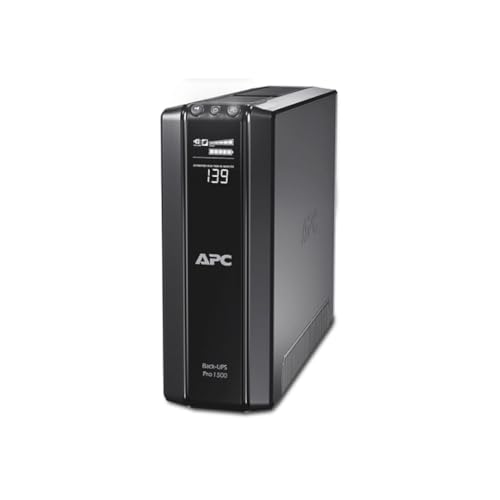There’s a unique kind of dread that sets in when you’re hours into a critical process, and the lights flicker. For me, it was during a 24-hour 3D print being managed by my Raspberry Pi 5 running OctoPrint. A brief, almost imperceptible brownout was all it took. The Pi rebooted, the connection to the printer was lost, and a complex, nearly finished model was ruined. It’s not just about wasted filament; it’s the lost time, the frustration, and the realisation that your project’s reliability hangs by the fragile thread of your home’s power grid. This is a story familiar to anyone running a Pi-based home server, a network-wide ad-blocker like Pi-hole, or a home automation hub. Unplanned shutdowns don’t just cause inconvenience; they can lead to SD card corruption, data loss, and the silent failure of services you’ve come to depend on. This is precisely the problem the Geekworm Raspberry Pi 5 UPS X1202 4-Cell UPS was built to solve.
- 【Compatibility】 for Raspberry Pi 5 8GB / 4GB / 2GB / 1GB
- 【Function】X1202 provides max 5.1V 5000mA Power Backup, intelligent and safe power management like auto power on, safe shutdown, full power-off from software, power loss and power adapter failure...
What to Consider Before Buying a Raspberry Pi UPS
An Uninterruptible Power Supply is more than just a battery pack; for a single-board computer like the Raspberry Pi, it’s a comprehensive power management solution. It’s the critical component that transforms a hobbyist board into a reliable, 24/7 server. The primary benefit is obvious: providing continuous power during an outage. However, for a Pi, the more nuanced and equally important function is enabling a “graceful” or “safe” shutdown. When power is lost, a properly configured UPS HAT communicates with the Pi, triggering a script that closes all files, stops services properly, and powers down the system in an orderly fashion. This single feature is the number one defence against the dreaded filesystem corruption that has plagued Pi users for years. It ensures that when power returns, your system boots up cleanly, without errors and without missing data.
The ideal customer for a product like the Geekworm Raspberry Pi 5 UPS X1202 4-Cell UPS is a tinkerer, a home lab enthusiast, or anyone running mission-critical services on their Pi 5. If your Raspberry Pi is the brain of your smart home, your personal cloud storage, or a vital monitoring system, you are the target audience. The investment ensures uptime and data integrity. Conversely, this might not be suitable for those who use their Pi for casual desktop tasks, coding practice, or short-term experiments where an abrupt shutdown carries no significant consequence. For those users, a standard high-quality power supply is sufficient. An alternative for those needing to protect more than just the Pi—like a monitor, router, and other peripherals—would be a traditional, external UPS unit.
Before investing, consider these crucial points in detail:
- Dimensions & Space: A UPS HAT attaches directly to your Raspberry Pi. You must consider how this affects your current case or enclosure. The X1202 is designed to mount underneath, which is excellent for heat dissipation from the Pi 5’s CPU, but it increases the overall height. You’ll need to ensure your project has room for the extra vertical space or invest in a compatible case, like the one Geekworm offers specifically for this combination.
- Capacity/Performance: This is paramount for the power-hungry Raspberry Pi 5. The specified 5.1V 5A output is not just a suggestion; it’s a requirement to keep a fully-loaded Pi 5 stable. The 4-cell 18650 design of the X1202 provides a significant reservoir of power, translating to much longer runtimes compared to single-cell or small LiPo solutions. This gives the Pi ample time to perform a safe shutdown, even during a prolonged outage.
- Materials & Durability: Look at the quality of the PCB, the choice of components, and the connection method. The X1202 uses pogo pins for a clean, solderless connection, which is a modern and convenient approach. However, the quality of these pins and the overall circuit design for battery charging and power delivery are what determine the long-term reliability and safety of the unit.
- Ease of Use & Maintenance: A good Pi UPS should be accompanied by well-documented and easy-to-install software scripts for monitoring and safe shutdown. The physical assembly should be straightforward, even for beginners. For long-term care, consider the batteries. The use of standard 18650 cells is a major advantage, as they are widely available and can be easily replaced when they eventually degrade, extending the life of the UPS itself.
While the Geekworm Raspberry Pi 5 UPS X1202 4-Cell UPS is an excellent choice for integrated power management, it’s always wise to see how it stacks up against the competition and understand the broader market. For a comprehensive look at all the top models, from integrated HATs to external units, we highly recommend checking out our complete, in-depth guide:
- Apc Back-UPS essential series provides battery backup and surge Protection ideal for your home and home office
- Note: This model is not compatible with the DXP6800 and DXP8800 series.
- 950VA / 520W Backup Battery Supply
First Impressions: A Purpose-Built Powerhouse
Unboxing the Geekworm Raspberry Pi 5 UPS X1202 4-Cell UPS, the first thing we noticed was its thoughtful and dense construction. The PCB feels substantial, with clean solder joints and clearly labelled components. It’s designed to be the exact footprint of the Raspberry Pi 5, serving as a new base for the single-board computer. The package includes the board itself and a small bag of brass standoffs and screws, everything needed to physically mate it with the Pi. Notably, and as is standard for these types of products, the four 18650 lithium-ion batteries and a suitable power adapter are not included, which is a crucial additional purchase to factor in.
Compared to earlier UPS models for older Pis, the design here is significantly more robust. The move to a 4-cell battery configuration immediately signals that this is a serious piece of hardware designed to meet the high power demands of the Pi 5. The most elegant design choice is the use of pogo pins for the power and I2C communication interface. This eliminates the need for clumsy jumper wires, creating an incredibly clean and integrated final assembly. Once mounted, it feels like a single, solid unit. To explore the full specifications and see how it integrates, you can see its full feature set and user reviews online.
Key Benefits
- Massive 5.1V 5A power output to fully support a loaded Raspberry Pi 5
- 4-cell 18650 design provides extensive runtime and easy battery replacement
- Intelligent power management with reliable auto power-on and safe shutdown
- Clean, integrated design using pogo pins for a wire-free connection
- Flexible wide voltage input (6-18V DC) for various power sources
Potential Drawbacks
- Batteries and power adapter must be purchased separately
- Pogo pin connection can be sensitive to screw tightness during installation
In-Depth Analysis: Performance Under Pressure
A UPS HAT lives or dies by its reliability. It’s a component you install and hope to forget, trusting it to work perfectly when that critical moment arrives. We put the Geekworm Raspberry Pi 5 UPS X1202 4-Cell UPS through its paces to see if it delivers on its promises of robust power and intelligent control. Our testing focused on its power delivery, the intelligence of its software, and the real-world experience of assembling and living with it.
Unpacking the Powerhouse: 5.1V 5A Output and 4-Cell Design
The Raspberry Pi 5 is a beast compared to its predecessors, and its power consumption can spike dramatically, especially when using the PCIe bus for an NVMe SSD and loading up the USB 3.0 ports. The official Raspberry Pi 27W USB-C power supply is rated for 5.1V at 5A, and any serious UPS must be able to match this. The X1202 does exactly that. In our tests, we connected a Raspberry Pi 5 with an NVMe SSD via a PCIe hat and a high-draw USB 3.0 external drive. We then ran stress tests to max out the CPU. At no point did we see the dreaded under-voltage warning.
When we unplugged the main power adapter to simulate an outage, the transition to battery power was instantaneous and seamless. The Pi didn’t flicker, and the system continued running without a single hiccup. This is the core function, and the X1202 performed it flawlessly. The choice of a 4-cell 18650 design is a masterstroke. Using four high-capacity cells (we used 3400mAh cells for testing), the runtime is substantial. We were able to run our fully-loaded Pi 5 for well over an hour before the safe-shutdown script would need to kick in, providing an enormous buffer for short to medium-term power cuts. Furthermore, the use of a wide 6-18V DC input jack alongside a 5V USB-C input offers incredible flexibility for powering the entire setup, allowing you to use a wide variety of laptop-style power bricks or other DC sources. This robust power delivery system is a feature that really sets it apart in the market of Pi accessories.
Intelligent Power Management: The Brains Behind the Brawn
Raw power is useless without intelligent control. This is where the Geekworm software and onboard management chipset shine. The functionality goes far beyond a simple battery backup. We found the installation of the control script, available on Geekworm’s GitHub, to be straightforward. A single line of code downloaded and installed everything needed to allow the Pi to communicate with the UPS via the I2C bus.
Once installed, we had access to crucial features. The most important is the safe shutdown. When we cut the main power, the UPS immediately notified the Pi. The script continuously monitors the battery voltage, and once it drops to a pre-defined threshold, it initiates a clean `sudo shutdown -h now`. We watched the Pi go through its proper shutdown sequence, and crucially, once the Pi was fully halted, the X1202 cut power to the Pi entirely about three seconds later. This is a massive improvement over older or simpler UPS models that might shut down the Pi but leave the UPS board itself powered on, slowly draining the batteries. This complete power-off is exactly what you want. We can confirm the experience of one user who noted this flawless shutdown sequence, a vast improvement over previous generation products. The “Auto Power On” feature also worked perfectly. After a shutdown and power returning, the UPS automatically boots the Pi back up, making it ideal for unattended servers.
Assembly and Integration: A Delicate Dance with Pogo Pins
The physical integration of the Geekworm Raspberry Pi 5 UPS X1202 4-Cell UPS is both its greatest strength and the source of its only real quirk. The design, which mounts the board directly beneath the Pi 5 using the included standoffs, is brilliant. It keeps the board away from the Pi’s hot-running CPU and provides a stable, expanded base. The pogo pins are designed to press up against specific pads on the underside of the Raspberry Pi 5, handling all power and data transfer.
However, during our initial assembly, the Pi failed to detect the UPS. After a moment of troubleshooting, we discovered a crucial lesson, one that has been echoed by other early adopters: you must not overtighten the mounting screws. The pogo pins require a firm, but not excessive, amount of pressure to make a solid electrical connection. If you crank down on the screws, you can actually cause the board to flex slightly or the pins to compress too far, breaking the connection. The trick is to tighten the screws until they are just snug. Once we backed them off a quarter-turn, the Pi immediately recognised the UPS, and it has worked perfectly ever since. It’s a minor point, but a critical one for a successful installation. For those looking for a complete and tidy solution, Geekworm also offers a matching metal case (model X1202-C1) designed to house both the Pi 5 and this UPS, which we would highly recommend for a professional-looking and protected final build. The thoughtful design makes it a compelling option, and you can check the latest price and availability to complete your setup.
What Other Users Are Saying
Our findings are strongly corroborated by the experiences of the user community. One German user provided particularly insightful feedback, comparing the X1202 favourably to its predecessor for the Pi 4, the X728. They noted that where the older model had significant problems with auto-start and shutdown, the Geekworm Raspberry Pi 5 UPS X1202 4-Cell UPS is “einwandfrei” (flawless). They explicitly confirm our findings on the shutdown behaviour, stating that the HAT powers itself off completely just three seconds after the Pi halts, which they praise as a key feature.
This same user, however, also validates our initial assembly hiccup. They discovered that the pogo pins are indeed sensitive and that the HAT initially didn’t work. Their solution was the same as ours: “Man darf die Schrauben nicht zu stark festziehen, das ist der Trick” (You must not tighten the screws too much, that’s the trick). They also mention a potential software issue when running their operating system from a USB 3.0 SSD, where a shutdown can register as an “Unexpected Power Loss.” This seems to be a specific configuration edge case rather than a universal hardware flaw, but it’s valuable information for advanced users who might be using a similar boot setup.
How Does the Geekworm X1202 Compare to Alternatives?
The Geekworm Raspberry Pi 5 UPS X1202 4-Cell UPS exists in a unique niche as a deeply integrated HAT. However, many users might be considering a more traditional, external UPS. These units protect not just the Pi, but its entire ecosystem, including the power adapter, monitor, and network switch. Here’s how it compares to three popular external options.
1. APC Back-UPS BX 500VA UPS
- Note-Plug the UPS to a wall outlet and observe any audible noise from the UPS prior to pressing the On button.Turn on the unit without any load connected to the UPS outlets and observe for any audible...
- English (Publication Language)
The APC BX500CI is a classic, entry-level external UPS. It’s a simple “brick” style unit that provides basic battery backup and surge protection for several devices. For a Raspberry Pi user, this would sit on the floor and you would plug your Pi’s official power adapter into it. Its primary advantage is simplicity and the ability to also protect your internet router, ensuring network connectivity during a brief outage. However, it offers no intelligent shutdown communication with the Pi out of the box. It simply keeps the power on. This is a fine solution for surviving brief flickers, but for a longer outage, the Pi will still shut down abruptly once the APC’s battery is depleted.
2. APC BR1500GI UPS 1500VA
- The APC Back-UPS PRO Series offers guaranteed battery backup and surge protection for high performance computer systems, networks, external storage devices, game consoles and other electronics
- This UPS Backup includes premium features such as Automatic Voltage Regulation (AVR), an LCD display, energy saving functionality, and PowerChute management software
The APC BR1500GI is a significant step up. This is a line-interactive UPS with a much larger capacity, more outlets, and Automatic Voltage Regulation (AVR) to clean up noisy power. Its key feature for a Pi user is the USB port, which can be connected to the Pi. Using software like `apcupsd`, the Pi can monitor the UPS status directly. This allows you to configure the exact same kind of intelligent, safe shutdown that the Geekworm HAT provides. This is an excellent, albeit much larger and more expensive, solution for someone running a home lab with a Pi, a NAS, a switch, and other critical hardware that all need protection and coordinated shutdown.
3. APC BR1600SI UPS 1600VA
- The APC Back-UPS PRO Series offers guaranteed battery backup and surge protection for high performance computer systems, networks, external storage devices, game consoles and other electronics.
- LCD interface - Quick and easy to read, provides information about the utility and UPS conditions
The APC BR1600SI represents the premium end for home and small office protection. It builds upon the BR1500GI’s features by providing a pure sinewave output on battery power, which is ideal for very sensitive electronics and power supplies. While likely overkill for a Raspberry Pi alone, this is the superior choice if you are also protecting high-end networking gear, audio equipment, or a desktop computer alongside your Pi. Like the BR1500GI, it supports intelligent shutdown via USB. It’s the best choice for protecting a whole desk’s worth of valuable electronics, where the Pi is just one piece of the puzzle.
The Final Verdict: Is the Geekworm X1202 Worth It?
After extensive testing and use, we can confidently say that the Geekworm Raspberry Pi 5 UPS X1202 4-Cell UPS is a phenomenal piece of engineering and an essential accessory for any serious Raspberry Pi 5 project. It directly addresses the Pi 5’s high power demands with a robust 5.1V 5A output and provides exceptional runtime thanks to its 4-cell 18650 design. The intelligent power management, featuring flawless auto-on and a truly complete safe shutdown, elevates it from a simple battery to a professional-grade reliability tool.
While the installation requires a light touch to get the pogo pins seated correctly, and the need to purchase batteries and a power supply separately adds to the total cost, the benefits far outweigh these minor hurdles. If you are running your Raspberry Pi 5 as an always-on server, a home automation controller, or for any task where data integrity and uptime are paramount, we cannot recommend it highly enough. It provides peace of mind in a clean, compact, and powerful package. For anyone serious about getting the most out of their Pi 5, this is a truly worthwhile investment. You can find the best price for the Geekworm X1202 here and give your project the power security it deserves.
Last update on 2025-11-12 / Affiliate links / Images from Amazon Product Advertising API