As a creative professional, my desk has always been a battlefield. On one side, stacks of Moleskine and Leuchtturm notebooks, filled with scribbled meeting notes, brainstorms, and rough sketches—the tangible, irreplaceable feel of pen on paper. On the other, my powerful workstation, where those analogue ideas must be painstakingly scanned, photographed, or redrawn to bring them into the digital realm. This disconnect has been a constant source of friction in my workflow, a time-consuming chasm where context is lost and creative momentum dies. I’ve often wondered: what if there was a way to capture the immediate, tactile satisfaction of writing on paper while having every stroke instantly, perfectly digitised and organised? A device that respects the past but embraces the future. The search for this holy grail of creative tools is what led me to the HUION Smart Notebook 8192 Pressure Levels, a product promising to be the ultimate bridge between these two worlds.
- Intelligent and Delicate A5 Notebook : HUION Note is great combination notebook and e-reader. You can expect an all-in-one A5 notebook with writing synchronization, offline storage, document...
- 2nd Gen HUION Scribo Pen : PenTech 3.0 technology provides more stable stroke and curve performance to the 2nd gen HUION Scribo pen. Besides, the pen is equipped with plastic nibs and standard...
What to Consider Before Buying a Graphic Tablet or Smart Notebook
A graphic tablet or a smart notebook is more than just a peripheral; it’s a key solution for artists, designers, students, and professionals aiming to streamline their creative and note-taking processes. These devices solve the fundamental problem of translating human hand movements into digital data with precision and nuance. The main benefits are immense: an eco-friendly reduction in paper waste, the ability to instantly share, edit, and backup work, and access to a limitless digital toolkit of brushes, colours, and effects that physical media cannot replicate. For note-takers, it means searchable, organised, and shareable notes complete with audio recordings, transforming how we capture information in lectures and meetings.
The ideal customer for a hybrid product like this is someone who values the muscle memory and feel of traditional media but requires the flexibility and efficiency of a digital workflow. This includes illustrators sketching on the go, students recording lectures while taking notes, or executives who want to digitise their whiteboard sessions without losing the collaborative feel. However, it might not be suitable for those who are pure digital natives, already comfortable drawing directly on a high-end display tablet and who see paper as an unnecessary step. Similarly, it may be overkill for someone who only needs to digitise simple, text-based notes, where a smartphone app with OCR might suffice. For these users, alternatives range from dedicated screenless drawing tablets to powerful standalone tablet computers.
Before investing, consider these crucial points in detail:
- Dimensions & Space: The physical footprint of the device is critical. The HUION Note’s A5 size (7.35×5.5 inch) is designed for portability, easily fitting into a backpack or tote bag. Consider your workspace. Do you need a large, stationary tablet for sweeping artistic strokes, or a compact device for note-taking in various locations? The form factor dictates its role in your daily life.
- Capacity/Performance: In a smart notebook, performance is twofold. First, the note-taking capability, which includes offline storage capacity (how many pages it can save without syncing) and battery life (HUION claims 18 hours). Second, its performance as a graphic tablet, where the 8192 levels of pressure sensitivity and ±60° tilt support are professional-grade specifications that determine how accurately it captures the nuance of your pen strokes. These specs are a feature that really sets it apart in the smart notebook category.
- Materials & Durability: A device meant for daily use must be built to last. The HUION Note uses a spunlace leather protective cover, which offers a premium feel and robust protection compared to simple plastic or fabric covers. The pen’s construction is also vital. While we found the main unit to be solid, some user feedback points to potential fragility in pen components over time, a common trade-off in highly sensitive electronic styluses.
- Ease of Use & Maintenance: How steep is the learning curve? The HUION Smart Notebook 8192 Pressure Levels relies on Bluetooth 5.0 for seamless pairing and a companion app for syncing. The process should be intuitive. Maintenance involves replacing the 50-page paper notebook and the pen’s ink refills. The inclusion of both ballpoint and plastic nibs adds to its versatility but also means keeping track of more small parts.
Understanding these factors will ensure you choose a device that not only meets your technical needs but also integrates smoothly into your creative or professional workflow.
While the HUION Smart Notebook 8192 Pressure Levels is an excellent choice, it’s always wise to see how it stacks up against the competition. For a broader look at all the top models, we highly recommend checking out our complete, in-depth guide:
- 【Widely Application】UGEE M708 graphic drawing tablet, features 10 x 6 inch large active drawing space with papery texture surface, provides enormous and smooth drawing for your digital artwork...
- 【PASSIVE and ENVIRONMENT-FRIENDLY PEN】-- It is a battery-free stylus which adopts the most advanced passive technology, no battery and no charging required. This environment-friendly pen, allows...
- One by Wacom Medium: Graphics tablet with an active area of 8.5 x 5.3 inch (21,6 x 13,5 cm) – Perfect digital drawing pad with a variety of possibilities: whether digital sketching, photo-editing,...
First Impressions: A Premium Feel with a Hidden Digital Heart
Unboxing the HUION Smart Notebook 8192 Pressure Levels was a genuinely pleasant experience. It doesn’t present itself as a tech gadget but rather as a high-quality piece of stationery. The brown spunlace leather cover feels supple and durable, with a professional aesthetic that would be at home in any boardroom or university lecture hall. At 24.1 x 17.8 x 1.3 cm, it’s reassuringly solid without being overly heavy. Inside, the 50-page A5 notebook feels familiar and inviting. The real magic is subtle; there are no obvious screens or intimidating buttons. The only clues to its dual nature are the small power/status light and the uniquely designed 2nd Gen HUION Scribo Pen.
Holding the Scribo Pen confirms Huion’s pedigree in the digital art space. It’s lightweight, comfortable, and crucially, battery-free—a massive advantage over competitors that require constant charging or battery replacement. The package includes everything needed to get started: the smart notebook itself, the pen, a magnetic pen sleeve, a USB-C cable, and a generous supply of replacement nibs (both ballpoint ink and plastic stylus tips). The initial feeling is one of thoughtful design; it’s a product that understands its target user is someone who appreciates the analogue world. It cleverly conceals its powerful digital engine beneath a veneer of classic elegance, inviting you to simply start writing. You can explore its refined design and full kit online.
Key Benefits
- Seamlessly combines a real paper notebook with a powerful digital tablet.
- Professional-grade 8192 pressure levels and tilt support in Pen Tablet Mode.
- Excellent 18-hour battery life and convenient offline storage.
- Premium build quality with a durable, stylish leather cover.
- Battery-free pen adds immense convenience.
Drawbacks
- Companion app experience can be a hurdle for non-technical users.
- Pen components, like the side button, could be more robust.
- Pen Tablet Mode requires a wired connection for some operating systems (Linux).
Performance Deep Dive: Where Analogue and Digital Collide
A device that promises to be two things at once runs the risk of doing neither well. To truly assess the HUION Smart Notebook 8192 Pressure Levels, we had to push it to its limits in both of its identities: as a smart note-taking companion and as a professional-grade drawing tablet. Over weeks of testing in meetings, coffee shops, and our design studio, we explored every facet of its performance.
The Analogue Experience: Pen on Paper, Reimagined
First and foremost, we evaluated it as a notebook. If this part of the experience felt compromised, the entire concept would falter. We were immediately impressed. The A5 paper is of good quality, providing a smooth writing surface with minimal bleed-through from the ballpoint refill. The Scribo Pen, when fitted with an ink nib, feels just like a standard pen. There’s no discernible drag or awkwardness; it’s a natural, fluid writing experience. This is crucial. The technology is completely invisible during the act of creation, allowing you to focus entirely on your thoughts. We filled pages with meeting minutes, sketched out wireframes, and doodled during calls. The notebook captured every line, dot, and hesitant stroke without issue.
The offline storage is a standout feature. We could take the notebook out for an entire day, fill a dozen pages, and only sync it back at the office. The notebook stores everything internally until it connects to your device via Bluetooth. This freedom from being constantly tethered to a phone or laptop is liberating. The magnetic pen sleeve is a small but brilliant touch, keeping the all-important pen securely attached. One user noted the device “is like having a digital back up of ur own personal diary,” and we completely agree. It provides the security of a digital backup without sacrificing the intimacy and immediacy of a physical journal. The replaceable 50-page paper pads are readily available, ensuring the notebook has a long life beyond the initial pages. Check the availability of replacement notepads and pens to see how easy it is to maintain.
Digital Sync and the Huion Note App: The Brains of the Operation
This is where the magic happens, and also where potential frustrations can arise. The synchronisation process is initiated via the Huion Note app, available for iOS and Android. Our initial setup was straightforward. As one user detailed, you download the app, register, and scan a QR code on the inside cover of the notebook. The Bluetooth 5.0 connection was stable and reliable. Opening the notebook cover automatically powers it on and connects to the paired device, while closing it disconnects—a seamless interaction that quickly becomes second nature.
Once synced, a perfect digital vector replica of our paper notes appeared in the app. The accuracy was startlingly good. The app offers a range of tools to enhance these digital notes. We could change the colour of our ink, use a highlighter tool, erase sections, and even use a lasso tool to select and move parts of our writing or sketches. One of the most powerful features is the synchronised voice recording. By tapping the record button in the app, we could capture audio while taking notes. During playback, tapping on a specific word or sketch jumps the audio to the exact moment it was written. For students in lectures or journalists in interviews, this feature alone is a game-changer, providing invaluable context to written notes. While some users have reported negative experiences with other Huion software, we found the dedicated Huion Note app to be functional and powerful, though its interface could benefit from some polish to feel less utilitarian and more intuitive for beginners.
Unleashing the Artist: Pen Tablet Mode
Here, the HUION Smart Notebook 8192 Pressure Levels transforms from a clever gadget into a serious creative tool. By removing the paper notepad, you reveal a sleek drawing surface. After connecting it to a PC or Mac (wired or wirelessly, though Linux is wired-only) and installing the Huion driver, it becomes a fully-fledged pen tablet. This is where those headline specifications—8192 levels of pressure sensitivity and ±60° tilt recognition—come into play.
In applications like Adobe Photoshop, Clip Studio Paint, and Krita, the performance was exceptional, rivalling dedicated screenless tablets from major competitors. The PenTech 3.0 in the Scribo Pen (with a plastic nib installed) delivers a stable, precise, and virtually lag-free drawing experience. The 8192 pressure levels allow for incredible nuance in line weight, from the faintest whisper of a line to a bold, heavy stroke, all controlled by how hard you press. The tilt support is equally impressive, enabling us to create natural-looking shading with brush tools simply by angling the pen, mimicking the effect of using the side of a pencil lead. For any digital artist, these features are non-negotiable for professional work. To find them in a device that also functions as a paper notebook is extraordinary. It means we could sketch a concept on paper on the train, then get home, flip to tablet mode, and develop that same idea into a fully rendered digital painting using the same device. This seamless workflow is the product’s killer feature and its primary value proposition. Discover the creative freedom this dual-mode offers.
What Other Users Are Saying
Our positive experience is largely mirrored by the user community, though some valid criticisms emerge. Many users celebrate the convenience and simplicity. One person noted, “Haven’t had an issue at all with it connected automatically to my laptop, perfect for school and personal use.” Another praised the battery-free pen, a feature that eliminates a common frustration with other digital styluses. The high-quality feel is also a recurring theme, with comments like “its very good on battery life the quality is fantastic and is not that difficult to use… it has a good leather feel to the book as well.”
However, the experience isn’t flawless for everyone. One user encountered a quality control issue with the pen’s side button, which “started to fall off.” To their credit, they also mentioned that “Huion who have now replaced the faulty pen,” indicating responsive customer service. Another pointed out the initial setup can be tricky: “It took me a little while to get my phone and the notebook to connect but once I got the little blue light to show they were connected it worked perfectly!” This highlights that while the technology is powerful, it may require a little patience from less tech-savvy individuals during the initial pairing process. These real-world insights confirm our assessment: it’s a brilliant, high-performing device with a few minor usability hurdles and potential hardware quirks.
How Does the HUION Smart Notebook 8192 Pressure Levels Compare to the Alternatives?
The HUION Smart Notebook 8192 Pressure Levels exists in a unique space, but it’s important to see how it stacks up against other digital creative tools, especially for those who might not need its specific hybrid functionality.
1. Simbans PicassoTab X Drawing Tablet 10 Inch Standalone
- DRAW or TAKE NOTES: The most affordable tablet that comes with a pen and a pre-installed drawing app for those who want to draw pictures or take notes in the classroom.
- 4 FREE BONUS ITEMS inside the box: a high-quality tablet case, Drawing Glove, universal power adaptor and pre-installed screen protector; a total value of $50 inside the box along with 10-inch tablet...
The Simbans PicassoTab X represents a completely different approach. It’s a standalone Android tablet that doesn’t require a computer. Its primary advantage is its all-in-one nature; you get a screen, a computer, and a drawing surface in one portable package. This is ideal for beginners or hobbyists who want a simple, self-contained digital art solution without the complexity of PC drivers and software. However, it can’t match the professional-grade pressure sensitivity and tilt functions of the HUION in Pen Tablet Mode. Furthermore, it completely lacks the pen-on-paper experience, making it a poor choice for those who want to bridge the analogue-digital divide.
2. Wacom One Medium Drawing Tablet
- One by Wacom Medium: Graphics tablet with an active area of 8.5 x 5.3 inch (21,6 x 13,5 cm) – Perfect digital drawing pad with a variety of possibilities: whether digital sketching, photo-editing,...
- Pen included: Thanks to the included battery-free Wacom Pen 2K with 2,048 pen pressure levels, your Wacom graphics tablet ensures maximum precision and natural feeling. Additional 3 standard Wacom pen...
Wacom is the industry standard, and the One by Wacom is their entry-level offering. This is a pure, no-frills drawing tablet. It offers a larger drawing area than the HUION’s tablet mode and benefits from Wacom’s legendary driver stability and build quality. It is a fantastic choice for a budding digital artist who exclusively wants to draw on a computer and needs a reliable, affordable workhorse. Its weakness, when compared to the HUION, is its singular focus. It cannot function as a smart notebook, cannot store work offline, and has no wireless capability, making it far less versatile for mobile note-taking or ideation.
3. XP-Pen Artist 12 (2nd Gen) Drawing Tablet
- Battery-free X3 Elite Stylus - Powered by X3-Smart-Chip technology, the upgraded version of Artist 12 - Artist 12 (2nd Gen) drawing monitor will dramatically enhance your sensory experience,...
- Four Vibrant Color - The new Artist 12 graphics tablet is available in four vibrant colors, choose your color, personalize your style, and show your unique creativity. Coming with 6 customizable...
The XP-Pen Artist 12 (2nd Gen) is a step up into the world of display tablets. You draw directly onto its 11.6-inch screen, which provides immediate visual feedback and a more intuitive experience for many artists. It boasts excellent colour accuracy and the advanced X3 Elite Stylus. This is the preferred choice for serious digital artists who want to eliminate the hand-eye coordination disconnect of screenless tablets. The trade-off is price, complexity, and portability. It must be connected to a computer and is significantly bulkier than the HUION notebook. It serves a different purpose: it’s a dedicated digital art station, not a portable, hybrid note-taking and sketching solution.
Our Final Verdict: Is the HUION Smart Notebook 8192 Pressure Levels Worth It?
After extensive testing, we can confidently say that the HUION Smart Notebook 8192 Pressure Levels is a resounding success. It delivers on its ambitious promise to seamlessly merge the worlds of analogue paper and digital power. For students, writers, and professionals, it is a phenomenal smart notebook that digitises notes with incredible accuracy and adds powerful features like audio syncing. For artists and designers, its hidden Pen Tablet Mode is not a gimmick; it is a genuinely professional-grade drawing surface with the specs to handle serious creative work. It successfully carves out its own niche, offering a versatility that standalone tablets or simple smart pens cannot match.
While there is a slight learning curve with the app and questions about the long-term durability of the pen’s smaller components, these are minor issues in an otherwise brilliantly executed product. If you are a creator who feels torn between the charm of paper and the efficiency of digital, this is the device you have been waiting for. It elegantly solves a problem many of us have struggled with for years. For its unique blend of features, premium build, and powerful performance, it earns our highest recommendation. Check the latest price and see if it’s the perfect creative partner for you.
Last update on 2025-11-15 / Affiliate links / Images from Amazon Product Advertising API

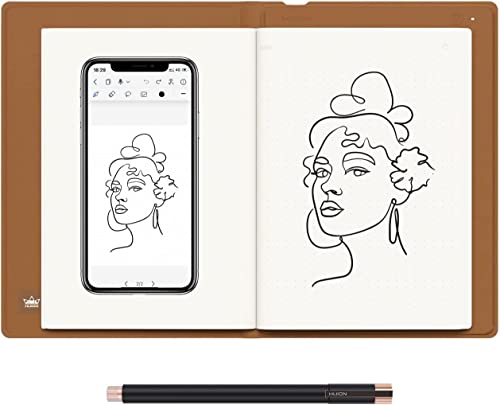



![Simbans PicassoTab X Drawing Tablet No Computer Needed [4 Bonus Items] Drawing Apps, Stylus Pen,...](https://m.media-amazon.com/images/I/51zLm+fHzpL.jpg)
