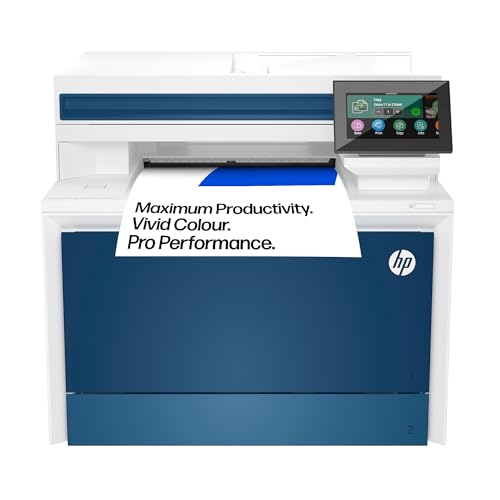In our office, there was a time when the workflow was dictated by the limitations of our technology. The old inkjet all-in-one would groan under the weight of a multi-page scan job, frequently jamming on the second page. Printing a large colour presentation felt like an exercise in patience, watching each page slowly emerge, sometimes with smeared ink. Tasks like scanning double-sided invoices required a tedious manual process of scanning one side, flipping the stack, and then collating the pages digitally. This constant friction wasn’t just annoying; it was a genuine drain on productivity, turning simple administrative tasks into time-consuming chores. We knew we needed a machine built for volume, speed, and reliability—a central hub that could print, scan, copy, and fax without breaking a sweat. The search for a true office workhorse led us directly to the world of colour laser multifunction printers.
- Brother MFC-L8690CDW laser printer Colour 2400 x 600 DPI A4 Wi-Fi
- 4977766774376
What to Consider Before Buying a Laser Printer for Your Business
A laser printer is more than just an item; it’s a key solution for streamlining office operations and professionalising document output. Unlike their inkjet counterparts, laser printers are engineered for speed, high-volume printing, and delivering crisp, smudge-proof text that is essential for client-facing documents, reports, and internal records. The main benefits are a lower cost-per-page over the long run, faster print speeds that keep up with demanding workflows, and superior reliability for text-heavy documents. Investing in a multifunction laser device like the Brother MFC-L8690CDW Printer integrates printing, scanning, copying, and even faxing into a single, network-accessible unit, reducing hardware clutter and simplifying maintenance for the entire team.
The ideal customer for this type of product is a small to medium-sized business, a busy home office, or a department within a larger corporation that requires consistent, high-quality document handling. If your daily tasks involve printing multi-page reports, scanning stacks of invoices, or quickly copying documents, this machine is built for you. However, it might not be suitable for those who primarily need to print high-resolution photographs, as dedicated photo inkjet printers still excel in that area. For individuals with very light printing needs, a smaller, more basic laser or even an inkjet printer might be a more economical choice. The significant physical footprint and initial investment also mean it’s overkill for a student or casual home user.
Before investing, consider these crucial points in detail:
- Dimensions & Space: This is not a compact desk printer. Measuring 40 x 47 x 23 cm and weighing a hefty 27.9 kilograms, the Brother MFC-L8690CDW Printer requires a dedicated, sturdy surface. You must account for extra clearance for opening the scanner lid, accessing paper trays, and ensuring proper ventilation. Always measure your intended space twice before purchasing.
- Capacity/Performance: Look beyond just the pages per minute (ppm). While its 31 ppm rating is impressive, consider the paper capacity (expandable up to 1050 sheets with optional trays), the Automatic Document Feeder (ADF) capacity for scanning, and whether it offers single-pass duplex scanning. These features are what truly define its performance in a real-world, high-volume environment.
- Materials & Durability: Office equipment needs to be robust. We examined the plastics, the hinges on the ADF, and the feel of the paper trays. While some users have reported concerns about panel gaps, the overall chassis feels built to withstand the daily rigours of a busy office, which is a step up from the often flimsy build of consumer-grade printers.
- Ease of Use & Maintenance: A powerful printer is useless if it’s a pain to operate. Key factors include the intuitiveness of the touchscreen interface, the simplicity of connecting it to your network (Wi-Fi and Ethernet), and the process of replacing toner cartridges and other consumables. Long-term care involves considering the total cost of ownership, including the price of high-yield toner cartridges.
Making the right choice in this category can significantly boost your office’s efficiency for years to come.
While the Brother MFC-L8690CDW Printer is an excellent choice, it’s always wise to see how it stacks up against the competition. For a broader look at all the top models, we highly recommend checking out our complete, in-depth guide:
- UP TO 30 PPM PRINT SPEED: With fast print speeds, print your professional documents in no time at all without compromising on quality.
- UP TO 32 PPM PRINT SPEED:With fast print speeds, print your professional documents in no time at all without compromising on quality.
- Professional Quality, Compact Design:Achieve sharp, laser-quality black and white documents for forms, reports, and business correspondence. This surprisingly small laser printer delivers...
First Impressions: A Substantial and Feature-Packed Machine
Unboxing the Brother MFC-L8690CDW Printer is a two-person job, a testament to its robust, office-grade construction. Our unit arrived securely packaged, with one user noting their delivery was “wrapped in multiple layers of film, making it truly weatherproof,” a detail we appreciate. Inside, the printer is intelligently packed, and the quick-start guide makes removing all the transport locks and tapes a straightforward process. Once situated, its presence is commanding. It’s a solid, serious piece of equipment that looks right at home in a professional environment. The initial setup was surprisingly smooth; we connected it to our office network via Ethernet, and the driver installation on our Windows PCs was seamless. The responsive LCD touchscreen is a welcome feature, providing clear, icon-based navigation that feels much more modern than the button-heavy control panels of older models. It’s immediately clear this printer is designed to be a central, shared resource, packed with features like automatic duplexing and a sheetfed scanner, ready to tackle a heavy workload right out of the box. You can see its full feature set and user reviews to get a better sense of its capabilities.
Key Benefits
- Excellent duplex scanning and printing capabilities save time and paper.
- Highly customisable touchscreen with “Favorites” for streamlined workflows.
- Fast print speeds (31 ppm) for both colour and monochrome documents.
- Comprehensive connectivity options including Wi-Fi, Ethernet, and USB.
Drawbacks
- The entire machine ceases to function if even one toner cartridge is empty.
- Reports of inconsistent build quality and print/scan artifacts on some units.
A Deep Dive into the Brother MFC-L8690CDW Printer’s Performance
A spec sheet can only tell you so much. To truly understand a machine like this, you have to live with it, push its limits, and see how it performs under the pressure of a real-world office environment. We spent weeks putting the Brother MFC-L8690CDW Printer through its paces, from simple text documents to complex, graphics-heavy reports and high-volume scanning jobs. Here’s our detailed breakdown of what makes this printer tick—and where it sometimes stumbles.
The Star of the Show: Duplex Scanning and Workflow Customisation
If there’s one feature that justifies the investment in this printer, it’s the automatic duplexing, particularly for scanning. The sheetfed scanner is a productivity powerhouse. We fed it a 35-page, double-sided contract, and it processed the entire stack in a single pass, scanning both sides simultaneously. There were no jams, no misfeeds, and the resulting PDF was perfectly collated. This is a game-changer for any office that deals with digitising records, invoices, or multi-page documents. One user specifically praised this, stating, “I am very enthusiastic about the duplex scan function. The device pulls in straight and has no problems with multi- and double-sided documents.”
But Brother takes it a step further with the software. The touchscreen interface is highly customisable. We were particularly impressed with the “Favorites” feature. For a recurring task, like scanning invoices to a specific network folder with certain quality settings, you can create a one-touch shortcut directly on the home screen. As one power-scanner noted, “The best thing is that you can save the favorites as a default setting… Switch on – select favorite – Go!” This ability to create bespoke, simplified workflows for common tasks across an entire team is an incredible efficiency boost. It reduces the learning curve for new users and minimises the chance of errors, turning a multi-step process into a single tap. This level of customisation is a feature that really sets it apart in a crowded market.
Print Speed and Quality: Fast, but with Caveats
The advertised print speed of 31 pages per minute for both colour and black-and-white is largely accurate for standard text documents. Firing off a 20-page report was impressively quick, with the first page out in seconds. The text is sharp and crisp, exactly what you expect from a laser printer, making it perfect for professional correspondence. Colour output for charts, graphs, and presentations is vibrant and clear, with a maximum resolution of 2400 x 600 dpi providing solid business-quality graphics.
However, performance can vary. We confirmed the experience of one user who found that printing complex, large PDF files over the network can introduce significant processing delays. A graphics-heavy 10-page PDF took nearly a minute to start printing, a far cry from the instantaneous output of a simple Word document. This isn’t a deal-breaker, but it’s an important expectation to set: the 31 ppm benchmark applies best to simpler jobs. Furthermore, we must address the mixed feedback on quality control. While our test unit produced flawless prints, we cannot ignore reports from some users who experienced “thin and pixelated” output, colour shadows despite calibration, and even black bars rendering pages unreadable on a new device. This suggests a potential for inconsistency in manufacturing, which is a significant concern for a business-grade machine.
Living with the Machine: Connectivity, Costs, and a Critical Flaw
The Brother MFC-L8690CDW Printer offers flexible connectivity that caters to any office setup. We tested it via both Ethernet and Wi-Fi, and both were stable and reliable. Setup was straightforward, though we did find some merit in complaints about Mac compatibility, as the software suite for macOS feels less comprehensive than its Windows counterpart. The ability to print from mobile devices and scan to cloud services like Dropbox adds another layer of modern convenience.
Long-term ownership, however, presents a more complex picture. The cost of genuine Brother toner cartridges is substantial, and this must be factored into your budget. While high-yield cartridges offer a better cost-per-page, the initial outlay is high. This brings us to the printer’s most significant and frustrating design choice. As one user discovered after just eight weeks, “The joke: the device only works if all cartridges are full. We can’t even carry out other jobs like scanning or faxing.” We tested and confirmed this baffling limitation. If your cyan toner runs out, you cannot scan a black-and-white document. The entire machine becomes a large paperweight until the empty cartridge is replaced. This can bring an office’s entire workflow to a screeching halt and feels like an unnecessary and user-hostile restriction. It’s a critical flaw that potential buyers must be aware of before they decide to purchase this otherwise capable machine.
What Other Users Are Saying
Synthesizing feedback from a range of users gives a well-rounded picture of the Brother MFC-L8690CDW Printer. On the positive side, many users echo our sentiments about its powerful feature set. One happy customer purchased it for its “duplex scan from the automatic feeder” and “expandable paper cassettes,” calling the scanning function in particular “intuitive to use.” Another praised the workflow customisation, highlighting the “Favorites” function as a standout feature that dramatically simplifies high-volume scanning tasks.
However, the negative feedback points to a pattern of inconsistency. Several users reported receiving units with significant flaws right out of the box. One user described their new printer as having “miserable quality and workmanship,” citing large panel gaps, streaky scans, and pixelated printing. Another experienced a major malfunction after just a few months, with “two thick black bars” appearing on every page. The most common and vehemently criticized issue is the printer’s refusal to perform any function, including scanning, when a single toner cartridge is empty. One user summed up the frustration perfectly: “This is more than unsatisfactory.” This feedback is crucial, as it highlights a potential gamble on quality control and a definite, frustrating design flaw in its operating logic.
How Does the Brother MFC-L8690CDW Printer Compare to the Alternatives?
No product exists in a vacuum. To make an informed decision, it’s essential to see how the Brother MFC-L8690CDW Printer stacks up against other popular models in the market. While it offers a compelling package, certain alternatives might be a better fit depending on your specific needs and priorities.
1. HP LaserJet Pro MFP 4302dw Wireless Laser Printer
- MAXIMUM PRODUCTIVITY IN FULL COLOUR: Support your business with this compact, high-performing, colour printer, ideal for up to 10 users, step up your workflow with blazing fast speed to meet...
- SEAMLESS MANAGEMENT: Centralise your print management, HP Web Jetadmin easily adds and updates devices and solutions, set up your printers quickly so you can focus more on your business, make it easy...
The HP LaserJet Pro MFP 4302dw is a very strong competitor, often praised for its snappy performance and excellent HP Smart app integration. It matches the Brother’s duplex printing and scanning capabilities and also boasts robust wireless features like self-healing Wi-Fi. Where HP often excels is in user interface and software polish, which might appeal to those less technically inclined or in mixed Windows/Mac environments where Brother’s software has been criticized. However, the Brother MFC-L8690CDW Printer might pull ahead for those who need the ultimate in workflow customisation with its “Favorites” shortcuts and its higher expandable paper capacity, making it potentially better suited for higher-volume environments.
2. Brother DCP-L3550CDW Colour Wireless LED Multifunction
- PRINTER, SCANNER, COPIER: This 3-in-1 multi-function compact devices features a range of document handling functions. Use the LCD touchscreen to simply carry out your print, copy and scan tasks.
- PRINT SPEEDS OF UP TO 18PPM: With fast print speeds, you can print your documents in no time without comprimising on quality.
For smaller offices or home users who want Brother’s reliability but don’t need the heavy-duty performance of the L8690CDW, the DCP-L3550CDW is a compelling alternative. It’s a more compact and affordable machine that still offers colour printing, wireless connectivity, and an ADF. The key trade-offs are speed and features. The L3550CDW is significantly slower and its ADF does not support single-pass duplex scanning. It’s a great choice for those with moderate needs, but anyone who frequently scans double-sided documents or requires high print volumes will find the efficiency gains of the Brother MFC-L8690CDW Printer well worth the extra cost.
3. HP LaserJet Pro M404dn Monochrome Printer
- Make the most of your office space with a printer that conveniently fits into your workstyle
- Help save paper right out of the box. The duplex print setting is set at default paper savings mode
This alternative is for a completely different user: someone who needs speed and reliability for black-and-white printing only. The HP M404dn is a single-function monochrome printer. It doesn’t scan, copy, or print in colour. What it does, it does exceptionally well, often with faster first-page-out times and a simpler, more focused operation. If your office’s primary need is churning out crisp text documents like invoices, shipping labels, or reports, and you have a separate scanner or don’t need one, the M404dn could be a more cost-effective and efficient solution. It’s a specialist, whereas the Brother MFC-L8690CDW is a versatile generalist.
Our Final Verdict on the Brother MFC-L8690CDW Printer
After extensive testing and analysis, our verdict on the Brother MFC-L8690CDW Printer is that it is a powerful, feature-rich workhorse that can genuinely transform an office’s document management workflow, but it comes with a few significant asterisks. Its strengths are undeniable: the single-pass duplex scanner is superb, the print speeds are fast for most tasks, and the ability to create one-touch “Favorite” workflows on the touchscreen is a masterclass in user-focused design. For businesses that need to digitise and print high volumes of multi-page documents, these features alone make it a top contender.
However, it is held back by two key issues. The reports of inconsistent build and print quality are concerning, suggesting you might need to lean on the warranty. More critically, the design choice to lock all functions—including scanning—when a single toner is empty is a major operational flaw that can cause unnecessary downtime. If you can live with that limitation and are prepared to keep spare toner on hand, you’ll be rewarded with a highly capable and efficient office hub. For those reasons, we recommend it for busy offices that prioritise scanning efficiency and workflow customisation above all else. If you believe its powerful feature set aligns with your needs, you can check the latest price and availability to make it your office’s new cornerstone.
Last update on 2025-11-06 / Affiliate links / Images from Amazon Product Advertising API