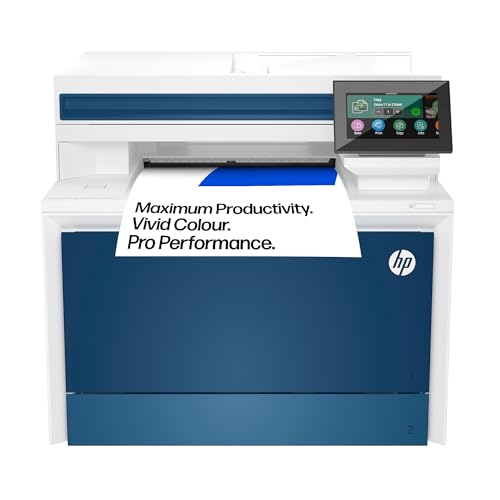We’ve all been there. A crucial client proposal is due in ten minutes, and the office inkjet printer is either grinding away at a snail’s pace, producing streaky, unprofessional-looking colour charts, or flashing that dreaded “low ink” warning. The frantic search for a spare cartridge begins, wasting precious time and causing unnecessary stress. For any small to medium-sized business, relying on a consumer-grade inkjet for daily operations is a recipe for inefficiency and mounting costs. The constant need to replace expensive ink cartridges, coupled with slow print speeds and subpar document quality, can create a significant bottleneck. This is where a dedicated workhorse like a colour laser printer becomes not just a convenience, but a critical business asset, designed to deliver speed, quality, and reliability when you need it most.
- Print only
- Print speed: Up to 27 ppm (black and colour)
What to Consider Before Investing in a Colour Laser Printer
A laser printer is more than just an item; it’s a key solution for boosting productivity and professionalism in an office environment. Unlike their inkjet counterparts, which excel at high-resolution photo printing, laser printers are engineered for speed, high-volume text and graphics, and a lower cost-per-page. They use toner, a powder that is fused onto the paper with heat, resulting in crisp, smudge-proof documents that are instantly ready for handling. This technology makes them ideal for producing multi-page reports, marketing materials, invoices, and presentations with consistent, high-quality results day in and day out.
The ideal customer for this type of product is a small-to-medium business, a busy home office, or a workgroup within a larger organization that requires a reliable, networked printer for frequent colour document production. If your daily tasks involve printing dozens or hundreds of pages, and you value speed and professional output over photo-lab quality, a colour laser is the right tool for the job. However, it might not be suitable for those who print very infrequently, as the initial investment is higher than a basic inkjet. Similarly, professional photographers or graphic designers needing gallery-quality photo prints should consider a dedicated photo inkjet printer instead.
Before investing, consider these crucial points in detail:
- Dimensions & Space: Laser printers are generally larger and heavier than inkjets. The HP Colour LaserJet Pro M454dn Printer measures 41.2 cm wide by 46.9 cm deep and weighs a substantial 22.44 kg. Before purchasing, you must measure your intended space to ensure a proper fit, leaving enough room for ventilation and access to paper trays and toner cartridges.
- Capacity/Performance: This is where laser printers shine. Key metrics include print speed (PPM – pages per minute), paper capacity, and monthly duty cycle. The M454dn boasts a brisk 27 ppm for both colour and black-and-white, and features automatic duplex (two-sided) printing, a massive time-saver. Its 250-sheet paper tray is suitable for most small offices, reducing the frequency of paper refills.
- Materials & Durability: An office printer should be built to withstand the rigours of daily use. Look for a sturdy chassis and robust paper-handling mechanisms. The HP Colour LaserJet Pro M454dn Printer feels solid and well-constructed, designed for longevity, a sentiment echoed by users who have owned HP laser printers for decades.
- Ease of Use & Maintenance: Consider the setup process, connectivity options, and long-term care. This model is designed for a wired network via its Ethernet port, ensuring a stable connection. Maintenance primarily involves replacing the four toner cartridges (HP 415A/X family). Be aware that, like many modern printers, it may use firmware to encourage the use of genuine HP cartridges for optimal performance.
Making the right choice ensures you get a machine that will serve as a reliable hub for your business’s document needs for years to come. You can see its full feature set and current pricing to determine if it aligns with your office requirements.
While the HP Colour LaserJet Pro M454dn Printer is an excellent choice, it’s always wise to see how it stacks up against the competition. For a broader look at all the top models, we highly recommend checking out our complete, in-depth guide:
- UP TO 30 PPM PRINT SPEED: With fast print speeds, print your professional documents in no time at all without compromising on quality.
- UP TO 32 PPM PRINT SPEED:With fast print speeds, print your professional documents in no time at all without compromising on quality.
- Professional Quality, Compact Design:Achieve sharp, laser-quality black and white documents for forms, reports, and business correspondence. This surprisingly small laser printer delivers...
First Impressions: Unboxing and Setting Up the HP Colour LaserJet Pro M454dn Printer
Pulling the HP Colour LaserJet Pro M454dn Printer from its box, the first thing we noticed was its reassuring heft and business-like construction. At over 22 kg, this is not a flimsy, consumer-grade device; it’s a serious piece of office equipment with a clean, white chassis that looks professional without being obtrusive. The setup process was remarkably straightforward. HP includes a set of starter toner cartridges pre-installed, so all we had to do was remove the various protective tapes and guides, load paper into the main 250-sheet tray, and connect the power and Ethernet cables. As this is the ‘dn’ model, it’s specifically designed for a wired network (‘d’ for duplex, ‘n’ for networking). We plugged it directly into our office router, and our Windows 10 machines detected it on the network almost instantly, prompting a quick driver installation. The 2.7-inch colour LCD screen, while not a touchscreen, is clear and easy to navigate with the adjacent buttons, making initial configuration a breeze. Within fifteen minutes of unboxing, we were printing our first test pages.
Key Benefits
- Blazing-fast print speeds up to 27 ppm for both colour and monochrome
- Excellent, professional-grade print quality for text and graphics
- Automatic two-sided (duplex) printing saves paper and time
- Robust embedded security features to protect your network
Limitations
- Print-only functionality; no built-in scanning, copying, or faxing
- No built-in Wi-Fi, requires a wired Ethernet connection for networking
A Deep Dive into the HP M454dn’s Real-World Performance
A printer’s true worth is revealed not on its spec sheet, but in the heat of a busy workday. We put the HP Colour LaserJet Pro M454dn Printer through its paces for several weeks, using it as the primary printer for a small workgroup. We printed everything from simple text documents and invoices to complex, graphics-heavy marketing reports and full-colour presentations. Our extended testing focused on the four pillars of a great office printer: speed, quality, security, and long-term running costs.
Speed and Efficiency: The Duplexing Powerhouse
HP’s claim of 27 pages per minute is not an exaggeration. In our tests, a 27-page, text-heavy Word document printed in just over a minute from the moment the first page started moving. More impressively, the colour performance was nearly identical. A full-colour presentation with charts and images printed at the same brisk pace, a significant advantage over many competitors that slow down considerably for colour jobs. The first-page-out time was also excellent, with documents appearing in the output tray in under 10 seconds from a ready state.
However, the real game-changer for office productivity is the flawless automatic duplexing. Printing a 50-page, double-sided report was a completely hands-off affair. The printer smoothly pulls each sheet back in, prints the reverse side, and stacks it neatly without jamming or slowing down significantly. One user review we saw perfectly captured this experience, noting how you can see “one [sheet] being pulled back in, while the other sheet is already being pushed out.” This level of efficiency is precisely what businesses need to eliminate time wasted standing by the printer. Combined with the 250-sheet main tray and a 50-sheet multipurpose tray for envelopes or letterhead, the M454dn is well-equipped to handle the demands of a small team without constant intervention. For any office looking to streamline its document workflow, this printer’s performance is a major selling point.
Uncompromising Print Quality for Professional Documents
Speed is meaningless if the output is sloppy. Fortunately, this is where the HP Colour LaserJet Pro M454dn Printer truly excels. Text is razor-sharp and deeply black, even at small font sizes, making it perfect for contracts and official correspondence. Where it truly impressed us was with colour graphics. We printed business proposals containing complex charts, logos, and embedded images, and the results were consistently vibrant and professional. Colours were accurate, gradients were smooth, and large blocks of solid colour were printed evenly without any of the banding or streaking that can plague lesser machines. This was confirmed by one German user who praised its ability to print “razor-sharp images” and noted that “even larger color-flächen [areas] look einwandfrei [flawless].”
During our research, we encountered one highly negative review in French that mentioned poor “copy quality.” This initially gave us pause, but it’s critical to note that the HP Colour LaserJet Pro M454dn Printer is a print-only device. It has no scanner or copier. This suggests the review was likely intended for a different, multifunction model in the same family. Our extensive print-only tests directly contradict that user’s sentiment and align perfectly with the overwhelmingly positive feedback on its print quality. For producing client-facing materials that need to look sharp and professional, we found the M454dn’s output to be consistently outstanding. The quality it delivers is a tangible asset that can elevate the perception of your business, and you can explore its detailed specifications online.
Security and Connectivity: A Fortress for Your Network
In today’s interconnected world, a network printer can be a potential vulnerability, an unsecured backdoor into your business’s network. HP has taken this threat seriously, billing the M454dn as having best-in-class security. These aren’t just marketing buzzwords. The printer incorporates a suite of embedded features like HP Sure Start, which automatically validates the integrity of the BIOS upon startup and recovers itself from attacks. It also features runtime intrusion detection, which constantly monitors the printer’s memory for anomalies. For any business handling sensitive client or financial data, these built-in protections provide crucial peace of mind.
On the connectivity front, the M454dn is built for stability. Its Gigabit Ethernet port ensures a fast and reliable connection to your office network, eliminating the dropouts and configuration headaches that can sometimes accompany Wi-Fi. We found this to be a major plus. As one long-time HP user noted, they seamlessly replaced a 22-year-old printer and connected the new M454dn to their network hub, providing access to multiple PCs without a hitch. This plug-and-play network readiness is ideal for an office environment where you need a device that simply works. While it lacks Wi-Fi, the reliability of a wired connection is often preferable for a stationary workhorse printer like this.
Running Costs and Toner Management: The HP Ecosystem
The long-term cost of ownership is a critical factor for any business purchase. The HP Colour LaserJet Pro M454dn Printer uses the HP 415 toner family, available in standard (415A) and high-yield (415X) variants. The starter cartridges included in the box will get you going, but for the best value, we strongly recommend opting for the high-yield 415X cartridges when it’s time for a replacement. While the upfront cost is higher, they deliver a significantly lower cost-per-page, which adds up to substantial savings over the life of the printer.
It is important to address HP’s cartridge security policy. The printer is designed to work best with Original HP Toner cartridges that feature an HP chip. The company states this is to ensure quality and prevent reprints, but it also means that periodic firmware updates can potentially block the use of third-party or refilled cartridges. This presents a choice for the consumer: stick with genuine HP toner for guaranteed performance and reliability, or explore third-party options which may be cheaper but come with a risk of incompatibility or lesser quality. In our view, for a business-critical machine, the peace of mind and consistent quality offered by genuine toner often outweigh the potential savings of aftermarket alternatives. For those who prioritize flawless operation, investing in the genuine HP ecosystem is the recommended path.
What Other Users Are Saying
Across the board, the feedback for the HP Colour LaserJet Pro M454dn Printer is predominantly positive, with users frequently praising its core competencies. A common theme is its exceptional print quality. One user from Germany stated, “The prints have a decent quality. The edges, image sharpness, color distribution, the colors themselves are… very good.” This aligns perfectly with our own findings of crisp, professional output suitable for any business need.
Another powerful testament comes from a user who replaced a 22-year-old HP LaserJet, a story that speaks volumes about the brand’s reputation for longevity and reliability. Their smooth transition to the modern, network-ready M454dn highlights how far the technology has come while retaining the brand’s workhorse DNA. While we did find a negative review concerning “copy quality,” we believe this is a case of mistaken identity, as this is a print-only model. The overwhelming consensus points to a reliable machine that does its one job—printing—exceptionally well.
How Does the HP Colour LaserJet Pro M454dn Printer Compare to the Competition?
The HP Colour LaserJet Pro M454dn Printer is a formidable single-function printer, but the market offers many alternatives, especially for those with different needs. Here’s how it stacks up against three popular competitors.
1. Brother DCP-L3550CDW Colour Wireless LED Multifunction
- PRINTER, SCANNER, COPIER: This 3-in-1 multi-function compact devices features a range of document handling functions. Use the LCD touchscreen to simply carry out your print, copy and scan tasks.
- PRINT SPEEDS OF UP TO 18PPM: With fast print speeds, you can print your documents in no time without comprimising on quality.
The Brother DCP-L3550CDW is a strong contender for those who need more than just printing. As a multifunction device, it adds scanning and copying capabilities, making it a more versatile office hub. It also includes built-in Wi-Fi, offering more flexible placement options than the wired-only HP. The trade-off, however, is speed; the Brother prints at a slower 18 ppm compared to the HP’s 27 ppm. If your office frequently needs to scan documents or make quick copies and can accept a slower print speed, the Brother DCP-L3550CDW is an excellent all-in-one alternative.
2. Brother HL-L2350DW Wireless Duplex Monochrome Laser Printer
- COMPACT BUT HIGHLY PRODUCTIVE – Perfectly sized to fit on smaller desks or in tight spaces, the Brother Compact Laser Printer is the perfect solution for the busy home or small office
- OPTIMIZED FOR EFFICIENCY – Packed with new features, the HL-L2350DW (replacement for the HLL2340DW) is optimized for efficiency, allowing you to print up to 32 pages per minute, making it a class...
If your printing needs are almost exclusively black-and-white, then the Brother HL-L2350DW presents a compelling, budget-friendly option. It’s a monochrome-only printer, meaning you sacrifice all colour capabilities. In return, you get a very low initial purchase price, cheaper running costs (you only need to replace one black toner cartridge), and slightly faster monochrome print speeds of up to 30 ppm. For businesses that primarily print text documents, invoices, and reports, this Brother model offers fantastic value and efficiency.
3. HP LaserJet Pro MFP 4302dw Colour Multifunction Printer
- MAXIMUM PRODUCTIVITY IN FULL COLOUR: Support your business with this compact, high-performing, colour printer, ideal for up to 10 users, step up your workflow with blazing fast speed to meet...
- SEAMLESS MANAGEMENT: Centralise your print management, HP Web Jetadmin easily adds and updates devices and solutions, set up your printers quickly so you can focus more on your business, make it easy...
For those who like the HP ecosystem but require multifunction features, the LaserJet Pro MFP 4302dw is a direct upgrade. It incorporates printing, scanning, and copying into a single, modern unit. It’s typically faster than the M454dn and comes with modern conveniences like self-healing Wi-Fi, offering both the security of HP’s platform and the flexibility of wireless connectivity. This model is the ideal choice for a growing business that wants the quality and security of an HP LaserJet but needs the all-in-one functionality that the M454dn lacks. It represents the next step up in HP’s office printer lineup.
Our Final Verdict: Is the HP Colour LaserJet Pro M454dn Printer the Right Choice for Your Office?
After weeks of rigorous testing, our conclusion is clear: the HP Colour LaserJet Pro M454dn Printer is an exceptional single-function colour laser printer. It is a purpose-built machine designed to do one thing and do it flawlessly. Its combination of blistering speed, professional-grade print quality, and robust security features makes it a perfect fit for any small-to-medium business or workgroup operating on a wired network. It consistently produces documents that will impress clients and streamlines office workflow with its reliable automatic duplexing.
Its main limitations—the lack of Wi-Fi and multifunction capabilities—are not flaws, but deliberate design choices. This printer isn’t trying to be a jack-of-all-trades. It is a master of one: printing. If your office already has a dedicated scanner or simply doesn’t need one, and you value the stability of a wired Ethernet connection, this machine is an outstanding investment in your business’s productivity and professional image. If you’re ready to leave the frustrations of inkjet printing behind and upgrade to a true office workhorse, we wholeheartedly recommend this printer. You can check the latest price and availability to make it the new hub of your office.
Last update on 2025-11-06 / Affiliate links / Images from Amazon Product Advertising API