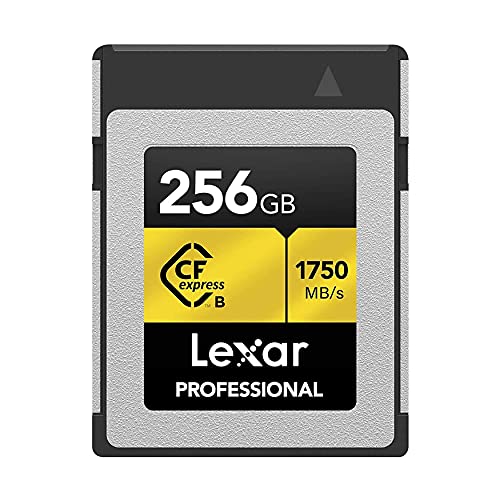There’s a unique kind of creative agony that every photographer and videographer knows intimately. It’s the feeling of returning from an incredible shoot, mind buzzing with the potential of the captured moments, only to be brought to a grinding halt by a progress bar. I remember one specific instance after a three-day wildlife shoot in the Cairngorms. I had thousands of high-resolution RAW files and several clips of 4K video stored on a state-of-the-art CFexpress card. My camera had performed flawlessly, but back at the lodge, my old card reader turned the data transfer into a multi-hour ordeal. Every minute spent watching that crawling blue line was a minute I wasn’t culling, editing, or creating. It was a stark reminder that the memory card is just one part of the equation; without an equally capable reader, you’ve created a speed bottleneck that throttles your entire post-production workflow.
- Engineered specifically for CFexpress Type B cards, the Lexar RW510 Memory Card Reader guarantees maximum compatibility and performance. Provides high-speed transfers for high-quality images and 8K...
- With transfer speeds up to 10Gbps, Lexar RW510 CFe Type B Card Reader ensures a smooth workflow from location to post-production. Say goodbye to long wait times and enjoy a streamlined experience.
What to Consider Before Buying a CFexpress Card Reader
A CFexpress card reader is more than just an accessory; it’s a key solution for unlocking the full potential of your high-performance memory cards. In a world of 8K video and 60-megapixel stills, file sizes are astronomical. The primary benefit of a high-quality reader is speed—drastically reducing the time it takes to move gigabytes, or even terabytes, of data from your card to your computer. This frees up your time, gets your card back in the camera faster, and accelerates your entire editing process. A reliable reader also ensures data integrity, protecting your valuable files from corruption during transfer, a risk that can be higher with cheaper, less robust devices. It’s the critical bridge between capturing the perfect shot and bringing it to life.
The ideal customer for this type of product is a professional or serious enthusiast photographer or videographer using modern mirrorless or cinema cameras that record to CFexpress Type B cards. If you’re shooting high-volume events like weddings, sports, or wildlife, or working with data-heavy video formats like 8K RAW, a dedicated high-speed reader is non-negotiable. However, if you’re a casual photographer still using SD cards, or your computer lacks a high-speed USB-C port (like USB 3.2 Gen 2 or Thunderbolt), you won’t be able to take full advantage of a reader like this. In that case, a more basic, multi-format reader might be a more suitable and cost-effective choice until you upgrade your other equipment.
Before investing, consider these crucial points in detail:
- Dimensions & Portability: Your gear needs to work where you do. Consider the physical size and weight of the reader. Is it compact enough to slip into a small pocket in your camera bag? Does it have a built-in cable, like the Lexar RW510 CFexpress Type B Card Reader, which adds convenience and means one less thing to forget, or does it require a separate cable, which offers more flexibility in length but can be misplaced?
- Performance & Connectivity: This is the most critical factor. Look for a reader that supports the USB 3.2 Gen 2 standard to achieve speeds up to 10Gbps. Anything less (like USB 3.1 Gen 1, or USB 3.0) will cap your speeds at 5Gbps, effectively cutting your card’s potential in half. Ensure your computer has a compatible port to match; plugging a 10Gbps reader into a slower port will limit it to the port’s maximum speed.
- Materials & Durability: A reader will be tossed in bags and used in various environments. A solid build is essential. Metal housings, often aluminium, are excellent for durability and for dissipating heat during prolonged data transfers. High-quality plastics can also be durable and lightweight, but check for a robust feel and a securely seated card slot. The quality of the connector itself is paramount for a long service life.
- Ease of Use & Features: A great reader should be plug-and-play, requiring no drivers to function with modern operating systems like Windows and macOS. Features like an LED indicator light are invaluable for confirming that a connection is active and data is transferring. Pay attention to the card insertion mechanism—it should be smooth and secure, providing a confident click without feeling flimsy or overly tight.
Understanding these elements will empower you to choose a reader that not only meets but exceeds the demands of your creative work, ensuring your technology never stands in the way of your vision.
While the Lexar RW510 CFexpress Type B Card Reader is an excellent choice, it’s always wise to see how it stacks up against the competition. For a broader look at all the top models, we highly recommend checking out our complete, in-depth guide:
- Video Performance Guarantee (VPG) allows minimum sustained write speed of 20 MB/s
- Video Performance Guarantee (VPG) allows minimum sustained write speed of 20 MB/s
- CAPACITY: 4.0GB CompactFlash memory card for digital storage, perfect for photographers and professionals requiring reliable data storage
First Impressions: Compact Powerhouse
Unboxing the Lexar RW510 CFexpress Type B Card Reader, the first thing that struck me was its compact and lightweight design. In a world where camera bags are already overflowing, every gram counts, and this reader is designed with the mobile creative in mind. It feels solid in the hand, a dense little puck of high-quality plastic with a professional matte black finish that resists fingerprints. The top has a textured pattern, which adds a bit of grip, and the base has a rubberised ring to keep it from sliding around on a desk—a small but thoughtful touch.
The star of the show, for me, is the integrated USB Type-C cable. It tucks neatly into a channel around the reader’s body, creating a clean, self-contained unit. There are no separate cables to lose or forget. This design choice instantly makes it more portable and field-ready than many of its competitors. Plugging it into my MacBook Pro, it was recognised instantly with no fuss. The card slot itself is firm and precise, accepting a CFexpress card with a satisfying and secure entry. It doesn’t have a spring-loaded “click-out” mechanism, which some users noted, but we found the friction-based hold to be perfectly secure and reliable. You can see detailed images of its smart design online and appreciate how it’s built for the real world.
Key Benefits
- Blazing-fast USB 3.2 Gen 2 (10Gbps) transfer speeds
- Extremely compact and portable design
- Integrated USB-C cable for ultimate convenience
- Solid build quality with plug-and-play simplicity
Potential Drawbacks
- Non-replaceable, fixed USB-C cable
- Card insertion is friction-based, not a click-in/click-out mechanism
A Deep Dive into the Lexar RW510’s Real-World Performance
A card reader’s spec sheet can promise the world, but its true value is only revealed in the heat of a real-world workflow. Theoretical maximums are one thing; consistent, reliable speed when you’re on a tight deadline is another entirely. We put the Lexar RW510 CFexpress Type B Card Reader through its paces, moving massive files from a variety of CFexpress cards to see if it could live up to its 10Gbps promise and, more importantly, if it could make a tangible difference in our day-to-day creative process.
Raw Speed and Data Transfer Efficiency
This is the main event: how fast is it? To test this, we used a Lexar Professional 512GB CFexpress Type B GOLD Series card, nearly full with over 400GB of files from a recent 8K video project and a high-burst-rate sports photography session. We connected the Lexar RW510 CFexpress Type B Card Reader to the Thunderbolt 4 port on our Mac Studio M2 Max, ensuring our computer wasn’t the bottleneck. The results were nothing short of spectacular. We consistently saw read speeds hovering around 950-980 MB/s when transferring large, sequential video files. This meant a 100GB folder of 8K footage was offloaded in under two minutes. For comparison, our older USB 3.0 (5Gbps) reader would have taken nearly twice as long for the same task.
This performance directly aligns with feedback from users who praised its “decent R/W speeds.” One user, migrating from XQD for their Nikon cameras, found it perfectly met their requirements, and another noted that downloads were “quite fast even shooting on a blast for sports events.” While some users reported slower speeds, it’s crucial to remember that performance depends on the entire chain: the card’s speed, the reader’s capability, the cable, and the computer’s port. When paired with a fast card and a modern computer port, we found the RW510 delivered on its promises, turning the dreaded data dump into a quick and painless task. Achieving these speeds is a game-changer, making this reader a worthwhile investment for any serious creator.
Intelligent Design and On-the-Go Durability
Beyond pure speed, a tool’s design dictates how pleasant and practical it is to use. The Lexar RW510 CFexpress Type B Card Reader excels here. Its compact, circular form factor is incredibly portable. It’s small enough to disappear into a pocket, and the integrated cable design is a masterstroke of convenience. Having the cable permanently attached and stowed away means you can grab the reader and go, confident you have everything you need. As one user noted, a fixed cable could be a negative if it ever fails, but we found the cable and its connection point to be thick and robust, seemingly designed for thousands of flex cycles. During our testing, it survived being tossed into backpacks and gear cases without a scratch.
The build quality reinforces this confidence. It feels, as one user put it, “very solid.” The combination of textured plastic and the non-slip rubber base makes it feel like a professional tool, not a cheap accessory. During a massive 400GB transfer, the unit became slightly warm to the touch, which is completely normal and indicates it’s effectively dissipating heat, preventing thermal throttling that could slow down transfers. This level of portability and thoughtful design is a standout feature, and you can view its exact dimensions on the product page to see how easily it will fit into your kit.
Seamless Workflow Integration and Usability
The best technology is the kind that you don’t have to think about, and the Lexar RW510 CFexpress Type B Card Reader fits this description perfectly. There is no software to install and no drivers to download. On both our MacBook and Windows 11 machines, it was a true plug-and-play experience. The moment we plugged it in, it was ready to go. This is corroborated by a user who was pleased that, unlike other non-Sony products, “it has no connection issues. It connects to my MacBook straight away.” This immediate, hassle-free connection is vital when you’re trying to work quickly.
The card slot mechanism was a point of discussion among users. One review mentioned the “click-in, click-out mechanism is not great.” To clarify, the RW510 doesn’t have a spring-loaded ejector. It uses a secure friction fit. In our extensive testing, we found this to be perfectly reliable. The card slides in with firm guidance and is held securely, with a portion remaining exposed for easy removal by hand. We never once experienced an accidental disconnect or a loose-fitting card. While a spring mechanism can be satisfying, this simpler design has fewer moving parts to potentially fail over time. The subtle blue LED indicator light is another well-implemented feature, providing a clear visual cue that the reader is connected and actively transferring data without being distractingly bright. It all adds up to a device that seamlessly integrates into your workflow, saving you time and mental energy.
What Other Users Are Saying
Synthesizing feedback from a wide range of users, the sentiment towards the Lexar RW510 CFexpress Type B Card Reader is overwhelmingly positive, particularly regarding its core function: speed and reliability. Many users transitioning to the CFexpress format for modern cameras, like those from Nikon and Sony, highlighted the reader’s impressive performance. One photographer noted it provided “decent R/W speeds” when connected directly to their laptop, streamlining their process. Another stated it was “solid fast and reliable for high quality video,” echoing our own test results.
The build quality and design also receive frequent praise. One user explicitly mentioned that it “looks and feels very solid” and appreciated its flawless and instant connectivity with their MacBook, a common pain point with lesser accessories. On the critical side, the most common piece of feedback involves the physical card slot. One reviewer found the friction-fit mechanism “not great,” preferring a more tactile click-in, click-out system, though they conceded it “doesn’t affect the performance.” Another pointed out that the built-in cable, while convenient, cannot be replaced if it gets damaged. These are valid design trade-offs, but the overwhelming positive sentiment confirms our findings, and it’s easy to see why it earns such high ratings from fellow photographers.
Pairing the Reader: Recommended CFexpress Cards
A great card reader is only as fast as the card you put in it. The Lexar RW510 CFexpress Type B Card Reader is designed to handle the top speeds of modern cards. Here are a few excellent options to pair with it, ensuring you get the maximum performance from your investment. Note: these are memory cards, not direct competitors to the reader itself, but essential components of a high-speed system.
1. Lexar Professional CFexpress 256GB Type-B Card
- Superior performance with transfer speeds of up to 1750MB/s read and 1000MB/s write
- Shoot more high-quality images and RAW 4K video
It makes perfect sense to pair a Lexar reader with a Lexar card. The Professional Type-B series is designed for a seamless partnership, ensuring maximum compatibility and performance. This 256GB card offers a fantastic balance of capacity and speed, boasting impressive read speeds to take full advantage of the RW510’s 10Gbps interface. It’s built to handle high-resolution photos and up to 8K video, making it an ideal choice for creators who want a reliable, high-performance card from the same trusted brand as their reader.
2. Sony CEB-G256/J 256GB CFexpress Type B Memory Card
- Ultra-fast recording speed up to 1480MB/s for burst and high-resolution capture and fast read speeds up to 1700 MB/s
- Tough provides 3x stronger than the CFexpress standard of bending, with additional rigidity tested to 70 newtons of force. Capable of withstanding 5 metre drops, extreme temperatures, X-rays,...
Sony’s TOUGH series cards are legendary for their incredible durability. They are bend-proof, drop-proof, and designed to withstand the harshest shooting environments. Beyond its rugged exterior, the CEB-G256 is also a speed demon, with read speeds rated up to 1700MB/s and write speeds of 1480MB/s. For professionals working in extreme conditions who cannot afford any compromise on reliability or speed, pairing the Sony TOUGH card with the Lexar RW510 reader creates a workflow that is both blazingly fast and incredibly resilient.
3. Transcend 256GB CFexpress 820 Type B Memory Card
- High-Speed Performance: The CFE820 memory card delivers outstanding read speeds of up to 820 MBs and write speeds of up to 720 MBs, ensuring rapid data transfer and efficient performance
- Durable and Reliable: Built to withstand extreme conditions, the CFE820 memory card is resistant to water, shock, and X-rays, ensuring reliable performance even in harsh environments
Transcend offers a compelling option that often provides excellent value without sacrificing performance. The CFexpress 820 Type B card delivers high read/write speeds suitable for professional 4K video recording and rapid-fire RAW photography. It’s a solid, reliable choice that can keep up with the demands of most modern cameras. When offloading files, its performance will shine when connected to a capable reader like the Lexar RW510, making it a great option for budget-conscious professionals who still require dependable speed.
Final Verdict: An Essential Upgrade for Any Modern Creative
After extensive testing and analysis, the Lexar RW510 CFexpress Type B Card Reader has earned its place as an essential tool in our kit. It addresses the most significant pain point in a modern digital workflow—the data transfer bottleneck—and does so with an intelligent, portable, and robust design. Its USB 3.2 Gen 2 performance is genuinely transformative, saving invaluable time that can be better spent on creative tasks. The convenience of the integrated USB-C cable cannot be overstated for anyone who works on the move.
While the non-replaceable cable and friction-fit card slot are valid considerations, we found them to be non-issues in practical, everyday use, far outweighed by the benefits of speed and portability. If you are a photographer or videographer invested in the CFexpress ecosystem, this reader isn’t just a nice-to-have; it’s a necessary upgrade that unlocks the full speed you’ve already paid for in your camera and cards. If you’re ready to stop waiting and start creating, we highly recommend you get the Lexar RW510 CFexpress Type B Card Reader today.
Last update on 2025-11-17 / Affiliate links / Images from Amazon Product Advertising API