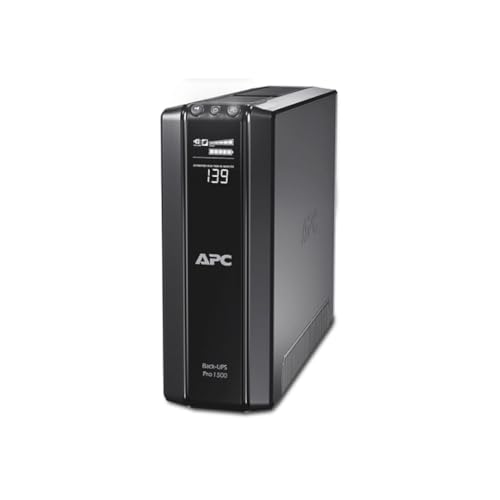I still remember the feeling of dread. I was halfway through a critical firmware update on my network-attached storage (NAS) drive, a process explicitly warning against any power interruption. The progress bar was at 72% when the world went dark. It was a fleeting outage, maybe two seconds at most, before the lights flickered back on. But the damage was done. The NAS was unresponsive, its status light blinking a cryptic error code. Hours of troubleshooting and a nerve-wracking recovery process followed, all because of a momentary lapse in power. It’s a scenario familiar to many: the unsaved document, the corrupted file transfer, the crashed PC during a system update. In our hyper-connected world, stable power isn’t a luxury; it’s the foundation of our digital lives. A simple power flicker can corrupt data, damage sensitive electronics, and cost hours of productivity. This is precisely the problem that an uninterruptible power supply (UPS) is built to solve.
- Equipped with Boost and Buck AVR to stabilize output voltage
- HID compatible USB connection
What to Consider Before Buying an Uninterruptible Power Supply
An Uninterruptible Power Supply is more than just a glorified surge protector with a battery; it’s a key solution for ensuring digital continuity and protecting your valuable hardware. Its primary benefit is providing instantaneous, clean battery power to your connected devices the moment a power outage occurs. This gives you a crucial window to save your work and perform a graceful, orderly shutdown, preventing data corruption and hardware stress. More advanced line-interactive models, like the PowerWalker VI Series 650VA UPS, also include Automatic Voltage Regulation (AVR). This feature actively corrects minor voltage fluctuations—sags (brownouts) and swells (surges)—without even switching to the battery, thereby prolonging the battery’s lifespan while providing a cleaner, more stable power source to your equipment.
The ideal customer for this type of compact UPS is someone protecting low-power, high-importance devices. Think home office workers with a desktop PC and monitor, small business owners safeguarding a point-of-sale system, or, most commonly, individuals protecting a NAS, router, and modem. For these users, uptime and data integrity are paramount. However, a 360W unit like this is not suitable for those looking to power high-draw equipment like a high-end gaming PC during a gaming session, a laser printer, or a home server rack. These applications demand a much higher power capacity, typically 1000VA/600W or more, and often benefit from a pure sine wave output, which is a feature found in more expensive models.
Before investing, consider these crucial points in detail:
- Dimensions & Space: A UPS is another box you need to find a home for, often under a desk or near your equipment. The compact, tower-style form factor of the PowerWalker VI Series 650VA UPS (25.2 x 8.4 x 15.8 cm) is a significant advantage in tight spaces. Always measure your intended location to ensure a proper fit with adequate ventilation.
- Capacity/Performance: This is the most critical specification. Capacity is measured in Volt-Amperes (VA) and Watts (W). The Watt rating is the most important, as it dictates the maximum load the UPS can handle. The 650VA/360W rating of this PowerWalker unit is ideal for a combined load of a NAS, router, and a small PC, but would be immediately overloaded by a powerful gaming rig’s power supply. Add up the wattage of all devices you intend to connect to ensure you are well under the UPS’s maximum rating.
- Output & Connectivity: Check the type and number of outlets. Many UPS units in this class use IEC C13 outlets (often called “kettle leads”), not standard UK 3-pin plugs. You may need adapter cables. Also, consider the communication port; a HID-supported USB port, as found on this model, offers driverless, plug-and-play integration with most operating systems for automated shutdown.
- Ease of Use & Maintenance: Is the unit plug-and-play? Are there clear status indicators? A simple, no-frills UPS without an LCD screen can be easier for novices to set up and forget. Long-term, remember that the internal battery is a consumable item and will typically need replacement every 3-5 years. Check how easy it is to source and replace the battery for your chosen model.
Understanding these factors will ensure you select a UPS that not only fits your budget but provides the exact level of protection your equipment requires.
While the PowerWalker VI Series 650VA UPS is an excellent choice for specific applications, it’s always wise to see how it stacks up against the competition, especially for more demanding tasks. For a broader look at all the top models, particularly those suited for high-performance setups, we highly recommend checking out our complete, in-depth guide:
- Apc Back-UPS essential series provides battery backup and surge Protection ideal for your home and home office
- Note: This model is not compatible with the DXP6800 and DXP8800 series.
- 950VA / 520W Backup Battery Supply
First Impressions: Compact, Unassuming, and Ready for Business
Unboxing the PowerWalker VI Series 650VA UPS, the first thing we noticed was its compact and dense nature. Weighing in at 4 kg but with a small footprint, it feels substantial and well-built, not like a hollow piece of plastic. The design is utilitarian and discreet, a simple black tower that’s meant to blend in under a desk rather than draw attention. There’s no flashy LCD screen here, just a single power button and three simple LED status indicators for AC mode, battery mode, and fault. This minimalist approach is refreshing and speaks to its target audience: users who want a set-and-forget solution.
In the box, we found the main unit and documentation. It’s important to note—and this is a point echoed by some users—that a USB Type-A to Type-B cable (the kind often used for printers) is not always included. This is a minor but crucial detail, as this cable is necessary to unlock the smart shutdown features. On the rear, the layout is clean, featuring two IEC C13 battery-backed outlets and the USB communication port. Setup involves simply plugging the unit into the wall to let the battery charge for a recommended 6-8 hours before connecting any equipment. Our initial impression is of a no-nonsense device focused entirely on its core mission: providing stable, reliable backup power.
Key Benefits
- Excellent plug-and-play HID USB support for seamless OS integration
- Built-in Automatic Voltage Regulation (AVR) stabilizes power without using the battery
- Very compact and lightweight design fits easily into any setup
- Cold (DC) Start function allows it to be used as a temporary power pack
Potential Drawbacks
- Limited 360W capacity is unsuitable for high-power devices like gaming PCs
- USB-B communication cable may not be included in the box
A Deep Dive into the PowerWalker VI 650’s Real-World Performance
A UPS can look good on paper, but its true value is only revealed under pressure. We put the PowerWalker VI Series 650VA UPS through a series of demanding tests designed to simulate the real-world power problems it’s built to solve. We focused on its setup and integration, its voltage regulation capabilities, and, most importantly, its ability to manage a graceful shutdown when the lights go out. Our findings paint a picture of a remarkably capable device, provided you operate within its intended limits.
The “Plug-and-Play” Promise: Seamless System Integration
The standout feature of this UPS is its HID (Human Interface Device) compatible USB port. In an era of complex software suites and driver installations, this is a breath of fresh air. HID compatibility means that most modern operating systems—including Windows, macOS, and many Linux distributions like those running on QNAP and Synology NAS devices—recognize the UPS as a native battery without any third-party software. We decided to test this with a QNAP NAS, a popular use case for a UPS of this size.
Just as one user reported, the experience was flawless. After connecting the UPS to the NAS with a standard USB-B cable (which we had on hand from an old printer), we navigated to the QNAP QTS operating system’s control panel. Under the “External Devices” section, the PowerWalker VI Series 650VA UPS was instantly listed, displaying its current load and estimated remaining battery time. There were no drivers to download, no software to install. From there, configuring the auto-shutdown protocol was incredibly straightforward. We instructed the NAS to initiate a safe shutdown if the power was out for more than five minutes. This entire process, from plugging it in to full configuration, took less than three minutes. This is the definition of “plug-and-play” and is a massive advantage for users who are not IT experts but need reliable data protection.
Real-World Power Handling: AVR in Action and the 360W Limit
Before testing a full power outage, we wanted to see the Automatic Voltage Regulation (AVR) at work. AVR is a feature often overlooked in budget UPS units, but it’s crucial for the long-term health of your electronics and the UPS battery itself. It allows the UPS to correct minor but persistent voltage sags (brownouts) and swells without switching to battery power. To test this, we connected the UPS to a variable power source and monitored the output. With a load of about 150W (a desktop PC in idle, a monitor, and a router), we slowly dropped the input voltage.
As the voltage fell below the standard 230V, we heard a distinct click from the UPS. The output voltage immediately stabilized back to a safe level. This was the “Boost” function of the AVR kicking in. Similarly, when we simulated a surge by increasing the voltage, another click signified the “Buck” function was trimming the excess voltage. All this happened instantly, with the connected PC operating without a flicker. This is a critical function, as it means the battery is saved for a true blackout, significantly extending its service life. It’s also important to be realistic about the 360W limit. This capacity easily handled our test load, and would be perfectly sufficient for a NAS, modem/router, and a VoIP phone. However, when we attempted to connect a gaming PC and ran a demanding benchmark, the UPS immediately sounded its overload alarm, as expected. This unit is a scalpel, not a sledgehammer; it’s designed for precision protection of low-power essentials, a task at which this PowerWalker model truly excels.
The Moment of Truth: Graceful Shutdown Under Fire
With everything configured, it was time for the ultimate test. With our QNAP NAS connected and performing a file copy, we walked over to the wall socket and decisively pulled the plug on the PowerWalker VI Series 650VA UPS. Instantly, two things happened: the UPS began to emit a steady, rhythmic beep to signal it was on battery power, and a notification popped up on our computer from the NAS, alerting us that it was now running on backup power. The file transfer continued without interruption.
We let the clock run. The battery indicator in the QTS interface showed we had approximately 15 minutes of runtime with our load. As the five-minute shutdown threshold we had configured approached, the NAS sent another notification: “The system will shut down in 60 seconds.” It then proceeded to dismount its storage volumes cleanly, stop all running services, and perform a complete, safe power-down. The UPS continued to power the now-idle NAS until we restored mains power. This test was a 10/10 success. It is this automated, intelligent communication between the UPS and the protected device that elevates it from a simple battery box to an essential piece of data protection infrastructure. This single feature provides invaluable peace of mind, knowing that even if you’re not home during an outage, your data is safe.
What Other Users Are Saying
Our positive hands-on experience is strongly corroborated by feedback from other users. The overarching sentiment is one of surprise and satisfaction with the unit’s “it just works” nature, especially concerning its smart features. One user, who connected the PowerWalker VI Series 650VA UPS to their NAS, described the setup as “plug and play and to be honest 10/10.” They highlighted the same seamless integration we found, noting that the UPS appeared instantly in their NAS’s control panel, allowing for easy configuration of the automatic shutdown procedure.
They performed their own tests by unplugging the UPS from the wall and confirmed that it behaved exactly as programmed, sending a notification and safely shutting down the NAS after the specified time. This kind of real-world validation is crucial. However, the same user also pointed out a small but significant detail: their unit arrived without the necessary USB-B cable. This seems to be a point of inconsistency, so prospective buyers should be prepared to source their own cable to take full advantage of the smart communication features.
How Does the PowerWalker VI Series 650VA UPS Compare to the Competition?
The PowerWalker VI Series 650VA UPS operates in a competitive market dominated by well-known brands. To understand its value, it’s essential to see how it stacks up against some popular alternatives, each catering to a slightly different need or budget.
1. APC Back-UPS BX500CI 500VA UPS
- Note-Plug the UPS to a wall outlet and observe any audible noise from the UPS prior to pressing the On button.Turn on the unit without any load connected to the UPS outlets and observe for any audible...
- English (Publication Language)
The APC Back-UPS BX500CI is a direct competitor, often appealing to those who prioritize the APC brand name. It offers a slightly lower capacity at 500VA/300W compared to the PowerWalker’s 650VA/360W. Like the PowerWalker, it features AVR to stabilize voltage. However, a key difference is that this specific APC model lacks a USB communication port, making it a “dumb” UPS. It will provide battery backup, but it cannot signal your computer or NAS to shut down automatically. This makes the APC BX500CI suitable for devices like routers or monitors where a graceful shutdown isn’t required, but for protecting a PC or NAS, the PowerWalker’s HID-USB functionality gives it a decisive advantage.
2. APC Back UPS PRO 1600VA UPS
- The APC Back-UPS PRO Series offers guaranteed battery backup and surge protection for high performance computer systems, networks, external storage devices, game consoles and other electronics.
- LCD interface - Quick and easy to read, provides information about the utility and UPS conditions
Comparing the PowerWalker to the APC Back UPS PRO 1600SI is like comparing a city car to a performance SUV. The BR1600SI is in a completely different league. With a massive 1600VA/960W capacity, it’s designed for power-hungry gaming PCs, multiple monitors, and workstations. Its key feature is a pure sine wave output on battery, which is safer for sensitive and high-end power supplies. It also boasts an LCD interface for detailed status monitoring and a host of other premium features. The trade-off is a significantly larger size, heavier weight, and a much higher price point. This is the choice for power users, while the PowerWalker is the pragmatic choice for protecting essential, low-power devices.
3. APC BR1500GI UPS 1500VA
- The APC Back-UPS PRO Series offers guaranteed battery backup and surge protection for high performance computer systems, networks, external storage devices, game consoles and other electronics
- This UPS Backup includes premium features such as Automatic Voltage Regulation (AVR), an LCD display, energy saving functionality, and PowerChute management software
The APC BR1500GI is another prosumer-grade model, similar in capability to the 1600SI but with a 1500VA/865W rating. It offers ten outlets, advanced power monitoring software via its USB connection, and a robust feature set for managing power to critical workstations. Like the 1600SI, it’s overkill for protecting a single NAS or router, and its price reflects its capabilities. It’s an excellent piece of equipment for small business or a serious home office with multiple devices. The comparison highlights the PowerWalker’s specific niche: it delivers the most crucial smart feature—automated shutdown—in an affordable, compact package without the cost and complexity of these larger units.
Our Final Verdict: Is the PowerWalker VI Series 650VA UPS Right for You?
After extensive testing, we can confidently say that the PowerWalker VI Series 650VA UPS is a fantastic piece of kit that offers exceptional value for a very specific, and very common, need. It is not the UPS you buy for a power-hungry gaming rig; its 360W limit strictly defines its role. Instead, this is the perfect, cost-effective guardian for the unsung heroes of your digital life: your NAS, your router and modem, your home office PC, or your VoIP phone. Its true brilliance lies in its simplicity and intelligence. The combination of line-interactive AVR and flawless plug-and-play HID USB support creates a set-and-forget solution that provides robust protection against both minor voltage dips and full-blown blackouts.
For anyone who has ever lost data on a NAS or had to hard-reboot a PC after a power flicker, this compact unit offers an immense amount of peace of mind for a modest investment. If your goal is to provide an automated, graceful shutdown for your critical low-power electronics, we wholeheartedly recommend it. It focuses on the features that matter most and executes them perfectly. If this sounds like the solution you’ve been looking for, you can check its current price and secure one for your setup today.
Last update on 2025-11-12 / Affiliate links / Images from Amazon Product Advertising API