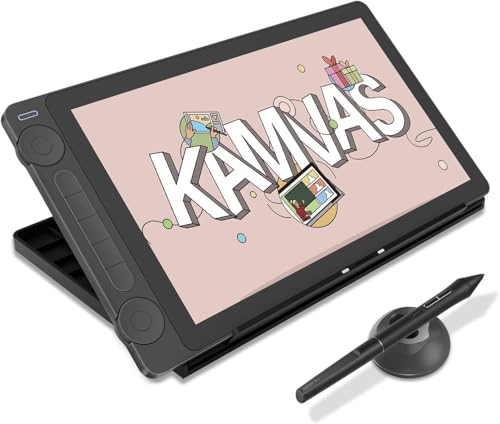For years, I felt a creative itch I just couldn’t scratch. My sketchbooks were filled with characters and ideas, but translating them to a digital format felt like hitting a wall. Drawing with a mouse is a uniquely frustrating experience; it’s like trying to paint with a brick. Every line is clumsy, every curve is a battle, and the disconnect between hand movement and on-screen result is jarring. This frustration can be a huge barrier for aspiring digital artists, making the vibrant world of digital painting, animation, and manga creation seem inaccessible. The fear is that you need to invest a small fortune in professional-grade equipment just to get started. We knew there had to be a better way—an entry point that was intuitive, affordable, and powerful enough to turn creative sparks into finished pieces. This is the exact problem the Wacom Intuos S BLT Manga Edition aims to solve.
- CTL-4100WLK-M
Before You Draw: A Buyer’s Guide to Graphic Tablets
A Graphic Tablet is more than just an item; it’s a key solution for bridging the gap between traditional art and the digital canvas. For artists, illustrators, designers, and even online educators, it’s the tool that unlocks precision, control, and a natural workflow that a standard mouse or trackpad can never replicate. The core benefit is direct, pressure-sensitive input. This allows for expressive, varied line weights—delicate wisps or bold, powerful strokes—all from the natural movement of your hand. It fundamentally changes how you interact with creative software, making tasks like inking, painting, and photo retouching feel organic and intuitive rather than mechanical and cumbersome.
The ideal customer for this type of product is someone facing the initial hurdle of digital creation. This includes students diving into graphic design, hobbyists wanting to bring their sketches to life, or aspiring manga artists looking for the right tools to create panels and characters. It’s for anyone who values portability and a straightforward, plug-and-play experience without an overwhelming number of features. Conversely, it might not be the best fit for seasoned professionals working on massive, high-resolution canvases who require a larger drawing area for sweeping arm movements. Likewise, artists who cannot overcome the hand-eye coordination of looking at a screen while drawing on a tablet might consider an alternative, such as a pen display where you draw directly onto the screen, though these come at a significantly higher price point. If you’re ready to take that first exciting step, you can see its full feature set and user reviews online.
Before investing, consider these crucial points in detail:
- Dimensions & Space: The size of the tablet’s active area is critical. A smaller tablet like the Wacom Intuos S BLT Manga Edition is incredibly portable and perfect for limited desk space. However, it requires an adjustment period, as small hand movements on the tablet translate to larger cursor movements on your monitor. A larger tablet offers more room for broad, sweeping strokes but is less portable and requires more desk real estate.
- Performance & Features: The two key metrics are pressure sensitivity and pen technology. This model offers 2048 levels of pressure, which is more than enough for beginners to create expressive lines. The Electromagnetic Resonance (EMR) technology means the pen is passive—it requires no batteries or charging, a massive convenience. Also, consider connectivity; Bluetooth offers a clean, wireless setup, while a USB connection provides a reliable, lag-free alternative.
- Materials & Durability: Wacom has a reputation for building sturdy, reliable hardware. The tablet is typically made from a durable plastic composite with a slightly textured surface that provides a satisfying, paper-like friction for the pen nib. Consider the longevity of the pen nibs themselves, as they are consumable parts that will wear down over time and need replacing.
- Ease of Use & Maintenance: A good tablet should be easy to set up. This involves installing a driver from the manufacturer’s website and, in some cases, redeeming bundled software. The Wacom Intuos S BLT Manga Edition shines here with a straightforward process and valuable included software. Maintenance is minimal, usually just wiping the surface with a soft cloth and occasionally replacing the pen nib.
While the Wacom Intuos S BLT Manga Edition is an excellent choice, it’s always wise to see how it stacks up against the competition. For a broader look at all the top models, especially those with built-in screens, we highly recommend checking out our complete, in-depth guide:
- 【Widely Application】UGEE M708 graphic drawing tablet, features 10 x 6 inch large active drawing space with papery texture surface, provides enormous and smooth drawing for your digital artwork...
- 【PASSIVE and ENVIRONMENT-FRIENDLY PEN】-- It is a battery-free stylus which adopts the most advanced passive technology, no battery and no charging required. This environment-friendly pen, allows...
- One by Wacom Medium: Graphics tablet with an active area of 8.5 x 5.3 inch (21,6 x 13,5 cm) – Perfect digital drawing pad with a variety of possibilities: whether digital sketching, photo-editing,...
First Impressions: Unboxing the Wacom Intuos S BLT Manga Edition
Opening the box of the Wacom Intuos S BLT Manga Edition is a lesson in minimalist efficiency. There’s no unnecessary fluff; just the core components you need to get started. The first thing we noticed was the tablet itself. It’s incredibly thin and light—at just 250 grams, it feels more like a slim notebook than a piece of tech. The all-black finish is sleek and professional, and the dotted grid on the active surface clearly delineates your drawing area of 152 x 95 mm. The four customisable ExpressKeys are nestled in a curved groove at the top, a clever design that also serves as a pen holder.
Picking up the stylus, the benefits of Wacom’s EMR technology are immediately apparent. It’s lightweight and perfectly balanced, free from the heft of batteries found in cheaper alternatives. It feels natural in the hand, like a high-quality traditional pen. Setup was a breeze; after a quick driver download from Wacom’s website, we connected instantly via Bluetooth. The entire process, from unboxing to drawing our first line in the bundled Clip Studio Paint Pro software, took less than ten minutes. It’s an exceptionally welcoming experience, clearly designed to remove any technical barriers and let creativity flow immediately. This focus on an effortless startup is a feature that really sets it apart for beginners.
Key Benefits
- Incredibly slim, lightweight, and portable design
- Battery-free EMR pen is comfortable and maintenance-free
- Seamless Bluetooth connectivity for a wireless setup
- Bundled Clip Studio Paint Pro software adds immense value
- Intuitive for beginners and easy to set up
Limitations
- Small active area requires a period of adjustment
- 2048 pressure levels, while good, is lower than professional-grade models
In the Studio: A Deep Dive into the Wacom Intuos S BLT Manga Edition’s Performance
A product can look great on the desk, but its true test comes under the pressure of a creative workflow. We spent weeks using the Wacom Intuos S BLT Manga Edition for a variety of tasks, from initial character sketching and inking to digital painting and photo editing. Our goal was to push it beyond its “beginner” label and see how it holds up in real-world scenarios, confirming our findings with feedback from the wider user community.
The Drawing Experience: Precision, Pressure, and Pen Feel
The heart of any drawing tablet is the synergy between the pen and the surface, and this is where Wacom’s heritage truly shines. The star of the show is the battery-free Pen 4K. The freedom of never having to charge a stylus or worry about it dying mid-session cannot be overstated. It’s a simple, elegant solution that keeps you focused on your art. In hand, the pen is comfortable for long drawing sessions, with two programmable buttons on the side that we immediately mapped to ‘Undo’ and ‘Pan/Scroll’—essential workflow shortcuts.
The tablet’s surface offers a subtle, paper-like texture. This controlled friction is night-and-day better than drawing on a glossy screen; it provides just enough resistance to make lines feel deliberate and controlled. The 2048 levels of pressure sensitivity proved to be more than adequate for our needs. We were able to execute delicate, light hatching for shadows and then seamlessly transition to bold, confident lines for character outlines, all with natural variations in pressure. As one user aptly put it, the sensitivity is simply “alucinante” (amazing) for a device at this level. There was no discernible lag, either via Bluetooth or USB, with the cursor tracking the pen tip with perfect fidelity. A key adjustment, echoed in user feedback, is the mapping. The small 152 x 95 mm active area maps to your entire monitor. Initially, this makes hand movements feel amplified, but after an hour of sketching, it becomes second nature. We found it actually increased our efficiency, as we could navigate the entire screen with minimal hand motion. This is a crucial learning curve, but one that is quickly and rewardinglý overcome, making the tablet a joy to use. The performance for its price point is remarkable; you can check the latest price and availability here.
Design and Portability: The Artist’s Companion on the Go
The “S” in the Wacom Intuos S BLT Manga Edition stands for “small,” and this is arguably its greatest strength. This isn’t a device meant to permanently dominate a large professional studio desk. It is the quintessential portable creative tool. Weighing a mere 250g and being slimmer than many notebooks, we found ourselves constantly slipping it into a backpack alongside a laptop. It’s the perfect companion for students attending lectures, artists sketching in a café, or anyone with a compact home office setup where space is at a premium.
Despite its light weight, the build quality feels solid and reassuring. The plastic chassis doesn’t creak or flex under pressure, and the four rubber feet keep it firmly planted on the desk during use. The design is thoughtfully ambidextrous, allowing left-handed and right-handed users to work with equal comfort. The four ExpressKeys at the top are a fantastic inclusion. Out of the box, they’re set to common shortcuts, but through Wacom’s comprehensive driver software, they can be remapped to any keystroke or function you desire. For our manga workflow, we set them to ‘New Layer,’ ‘Merge Down,’ ‘Zoom In,’ and ‘Zoom Out.’ This simple customization dramatically sped up our process, minimising the need to reach for the keyboard and keeping our focus on the drawing itself. This blend of thoughtful design and go-anywhere portability makes it an incredibly versatile and practical tool for the modern creator.
Connectivity and Software: A Complete Starter Kit
Getting started with a new piece of hardware can often be a frustrating experience, but Wacom has streamlined the process beautifully. The primary connection method is Bluetooth, and pairing it with our Windows 11 laptop and MacBook Air was flawless. We simply held down the power button, found the device in our Bluetooth settings, and it connected instantly. The freedom from cables is a genuine quality-of-life improvement, creating a cleaner and more flexible workspace. Wacom quotes around 15 hours of continuous use on a single charge, a claim that held up in our testing; it easily lasted through two full days of intermittent creative work before needing a top-up via the included USB-C cable.
However, the “Manga Edition” truly earns its name with the bundled software. Included with the purchase is a 2-year license for Clip Studio Paint Pro, one of the industry-leading applications for illustration and comic creation. This isn’t a limited trial version; it’s a powerhouse program beloved by professional manga artists worldwide for its superb pen tools, vector inking, 3D model integration, and extensive toning/paneling features. The value of this software bundle is immense, effectively turning the Wacom Intuos S BLT Manga Edition from a simple hardware purchase into an all-in-one digital art starter kit. For a beginner, this removes the daunting task of researching and purchasing expensive software, providing them with a professional-grade tool right out of the box.
What Other Users Are Saying
After our extensive hands-on testing, we looked at feedback from other users to see if our experience was widely shared. The consensus is overwhelmingly positive, particularly among the target audience of novices and students. A recurring theme is that the Wacom Intuos S BLT Manga Edition hits a “perfect” sweet spot of size, portability, and quality for someone just starting their digital art journey.
Many users echo our praise for the passive, battery-free pen, with its pressure and tilt sensitivity frequently highlighted as a standout feature that feels far more premium than the price would suggest. The most common point of discussion is the learning curve associated with the small active area. As one user noted, you have to get used to the fact that small movements on the tablet create large movements on the screen. However, this is almost always framed not as a flaw, but as a necessary aspect of the 1:1 mapping that one simply needs to “get used to.” This feedback aligns perfectly with our own experience—the adjustment period is brief and gives way to a highly efficient workflow.
How Does It Compare? Wacom Intuos S BLT Manga Edition vs. The Competition
The Wacom Intuos S BLT Manga Edition is a phenomenal entry-level tablet, but the market offers a range of alternatives catering to different needs and budgets. Here’s how it stacks up against three notable competitors.
1. Wacom Intuos M Bluetooth Drawing Tablet
- Wacom Intuos Medium: Black, wireless graphics tablet with an active area of 8.5 x 5.3 inch (21,6 x 13,5 cm) – Perfect digital drawing pad with a variety of possibilities: whether photo-retouching,...
- Pen included: Thanks to the included battery-free Wacom Pen 4K with 4,096 pen pressure levels, your Wacom drawing tablet ensures maximum precision and natural feeling. Additional 3 standard Wacom...
This is the most direct comparison, as it’s essentially the bigger sibling to the tablet we reviewed. The Intuos M offers the exact same technology, pressure sensitivity, and battery-free EMR pen, but with a significantly larger active drawing area (216 x 135 mm). This makes it the ideal choice for users who have more desk space and prefer making larger, more sweeping strokes from the elbow rather than precise movements from the wrist. If you found the ‘S’ model’s size to be the only potential drawback and are willing to sacrifice a bit of portability for more creative real estate, the Intuos M is the logical next step up.
2. HUION KAMVAS 16 (Gen 3) 15.8 inch Drawing Tablet
- [2.5K QHD Resolution] The perfect combination of 2.5K QHD (2560×1440) resolution and 15.8-inch size, Kamvas 16 (Gen 3) art tablet achieves a pixel density of 186 PPI, providing a sharp and...
- [Accurate Color Display] Kamvas 16 (Gen 3) digital art tablet boasts a high-quality screen that covers 99% of the sRGB and Rec.709 color gamuts, as well as 90% of the Adobe RGB color gamut. △E<1.5...
Here we jump into an entirely different category: the pen display. The HUION KAMVAS 16 allows you to draw directly onto its 15.8-inch, 2.5K QHD screen, completely eliminating the hand-eye coordination challenge of a traditional tablet. It’s a much more immersive experience, akin to drawing on paper. However, this comes with a significantly higher cost, less portability, and a more complex setup with multiple cables. With professional features like 16,384 levels of pressure sensitivity and a beautiful laminated screen, this is geared towards serious hobbyists or aspiring professionals ready to make a substantial investment in their craft.
3. HUION Kamvas 13 Drawing Tablet with Screen
- All-new Canvas Glass: HUION Kamvas 13 (Gen 3) drawing tablet for pc features a fully laminated 13.3-inch screen and brand new anti-sparkle canvas glass for reduced glare and improved accuracy. It is...
- Advanced PenTech 4.0 Technology: The 16384 levels of pressure sensitivity and 2g IAF ensure a fluid and natural drawing experience, while the 3 customized pen side buttons improve your workflow.
The HUION Kamvas 13 strikes a middle ground between the simple Wacom Intuos S and the large Kamvas 16. It offers the coveted draw-on-screen experience but in a more compact and affordable 13.3-inch package. It’s an excellent alternative for artists who find the hand-eye disconnect to be a major hurdle but don’t have the budget or space for a larger pen display. While still more expensive and less portable than the Wacom Intuos S BLT Manga Edition, it represents a compelling entry point into the world of pen displays for those prioritising that specific feature.
Our Final Verdict: Is the Wacom Intuos S BLT Manga Edition Right for You?
After extensive use, we can confidently say that the Wacom Intuos S BLT Manga Edition is not just a good product; it’s a phenomenal gateway into the world of digital art. Its masterstroke lies in its balance. It combines Wacom’s industry-leading, reliable pen technology with a supremely portable and user-friendly design. The limitations—a small active area and fewer pressure levels than pro models—are not oversights, but deliberate choices that make it accessible, affordable, and perfect for its intended audience.
We wholeheartedly recommend this tablet to students, budding artists, hobbyists, and anyone eager to start creating digital illustrations or manga without a hefty initial investment. The value proposition is off the charts, especially when you factor in the included two-year license for Clip Studio Paint Pro. It removes nearly every barrier to entry, providing you with everything you need to turn your vision into reality. If you’re ready to finally ditch the mouse and embrace a creative tool that feels like an extension of your hand, this is the one to get. You can check the latest offers and purchase yours today.
Last update on 2025-11-16 / Affiliate links / Images from Amazon Product Advertising API